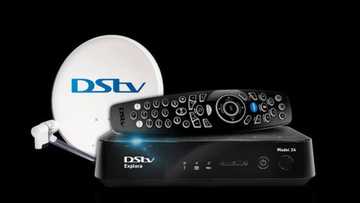How to get proof of payment ABSA, FNB, Standard Bank, Nedbank
Many South Africans have embraced electronic money transfer using online banking. You can quickly pay for services or products using your cellphone or computer without going to the bank or seeking the intervention of bank staff. You, however, need to provide proof of payment whenever you use online banking.

Source: UGC
There are numerous banks in the country with the internet banking option. You need to inquire if your bank has the EFT cash disbursement method.
DStv proof of payment from selected banks
When paying your DStv account using electronic funds transfer (EFT), you may be required to provide proof of cash disbursement, which you can send to their Email. You should know the right way to make an electronic cash transfer to DStv directly from your bank. Also, you can contact the DStv help center using the following contact details:
- You can download the DStv App from App Store for iPhone users or the Google Play store for android users.
- Use the DStv WhatsApp number – 060 060 3788
- Twitter @DStv
- Facebook @DStv
- USSD on *120*68584# for numbers that are registered in the DStv system
How do you get proof of cash disbursement?
If you work with major banks like FNB, Absa, Nedbank, Capitec, or Standard bank, you can get proof of cash disbursement using the following steps. The procedure applies to different types of recipients that accept electronic funds transfer, for example, PayFast, Quicket, DStv, and others.
How to get proof of payment Absa
Follow the following steps to get your Absa proof of payment:
1. You have to log into internet banking.
2. The main menu will be displayed then you should either.
- Click on payments, then View beneficiaries, then Main if you added the recipient as a beneficiary, OR
- Click on payments, then View once-off if you made a once-off funds disbursement to the recipient.
3. From the drop-down menu, select the cash recipient and then click the View button.
4. Click the checkbox that is next to the cash disbursement for which you want proof of cash disbursement, and then click on Resend.
5. On the page that follows,
- Check Resend Notice of this Payment(s) to Beneficiary? Option
- Then send it to = Email
- Enter the email address of the recipient
- Enter the Recipient name
6. Click on Next
7. Click the Resend button after ensuring the accuracy of the details displayed
8. When you are done, click on Absa log off to log out from online banking

Source: UGC
You should also contact Absa using the following contact details:
- Telephone: 08600 08600
- Email address: absa@absa.co.za
- Physical address:
Absa Towers West
7th Floor
15 Troye Street
FNB proof of payment
There are two ways to get evidence of cash disbursement from FNB.
First option
1. Log into internet banking
2. You will then click on the Payments button located at the top of your screen.
3. Click on Payments History tab found on the left of your screen
4. Click on the Send Proof of Payment button on the left of your screen
5. Look for the relevant amount paid and then click on the Recipient Name
6. Select email method then enter the recipient’s Email
Second option
1. Log into internet banking
2. You will then click on the Payments button located at the top of your screen.
3. Click on Payments History tab found on the left of your screen
4. In the cash disbursement history menu displayed, look for the relevant cash disbursement and then click on Recipient Name so that you open proof payment
5. Save the proof of funds transfer as a PDF file on your device by clicking the download tab then send to DStv as an attachment

Source: UGC
Do not forget to make inquiries from FNB call center on 087 575 0147
Nedbank proof of payment
1. Log into internet banking
2. On the main menu displayed, click on Payments then Beneficiary Payment History
3. Choose the correct value from Beneficiary list and Beneficiary to display cash disbursements to the recipient
4. The latest cash disbursement to the recipient will be shown, and you will have the option to
- Print the PDF and email the recipient as an attachment, or
- Email the proof of cash disbursement directly to the recipient within internet banking.

Source: UGC
You should also seek clarification by contacting Nedbank on 0860 555 111 or visit their offices in Sandton, Gauteng, Western Cape, Eastern Cape, and KwaZulu Natal.
READ ALSO: MultiChoice contact details, head office, branches, trading hours, vacancies
Standard Bank proof of payment
1. Log into internet banking
2. On the menu displayed, click the Payments and Transfer button
3. Click the Transaction History tab
4. Choose your search method
5. Locate the right cash remittance and you either;
- Click on the link below Beneficiary name and reference column
- Another window showing proof of cash disbursement will open, which you can send as an attachment to the recipient’s Email.
OR
- Click the View tab under the Payment Confirmation column
- On the page that is displayed:
a) Select Send Payment Confirmation
b) Choose Email as the Payment Confirmation method
c) Enter Recipient Name and Address
d) Click the Send Payment Confirmation tab

Source: UGC
You can also get a detailed guide on getting proof of funds disbursement from Standard Bank by contacting them on 0860 123 000.
Capitec proof of payment
1. Log into internet banking
2. Select the Payments menu
3. Select Payments history
4. Choose a date range to view the cash disbursement search results
5. Choose the remittance made to the recipient
6. Click on I want to Resend Payment Notification to send it to the Email of the recipient

Source: UGC
You should also seek clarification from Capitec support on 0860 10 20 43
READ ALSO: 5 best small business funding resources in South Africa 2020
Now that you know how to get proof of payment from major banks in South Africa, you can effectively conduct online banking. It is also suitable for you to contact your bank so that you get an accurate and detailed guide on proof of cash disbursement.
READ ALSO: How to cancel DStv subscription?
Source: Briefly News