What is the SASSA WhatsApp number for 2024? Contact SASSA with ease
Many South Africans continue to receive relief from the South African Social Security Agency (SASSA) through the Special Relief of Distress (SRD) grant. The agency has been trying to simplify the access process for millions of beneficiaries using the latest tech developments. Currently, the SASSA WhatsApp number is one of the most convenient communication methods introduced.

Source: UGC
TABLE OF CONTENTS
The SASSA WhatsApp number service allows beneficiaries to perform tasks like applying for grants, checking their application status, and applying for an appeal from the comfort of their homes. The method is designed to make the process more accessible, especially for those who may not be familiar with using the internet but are comfortable with WhatsApp.
What is the SASSA WhatsApp number for 2024?
The official SASSA WhatsApp number for the R350 grant is 0820 468 553. You can use the number for direct communication and access to various grant services from the South African Social Security Agency. The contact is also the SASSA WhatsApp number for the child grant.
How do you contact SASSA by WhatsApp?
Using WhatsApp to contact the Social Security agency is more straightforward than previous methods. All you need is a working smartphone and access to the internet. Below are the easy steps on how to apply for R350 grant on WhatsApp number;
- Step 1: Go to your phone's contact section and save the number 0820 468 553.
- Step 2: Once you have ensured the phone is connected to the internet, navigate to the WhatsApp app, then create a new chat with the saved SASSA number.
- Step 3: To initiate the conversation, type the word SASSA, then press 'send.' This step activates the automated system to guide you through the rest of the process.
- Step 4: The agency will send a prompt that allows you to choose the grant type. Reply with 'SRD' if you are applying for the SRD R350 grant.
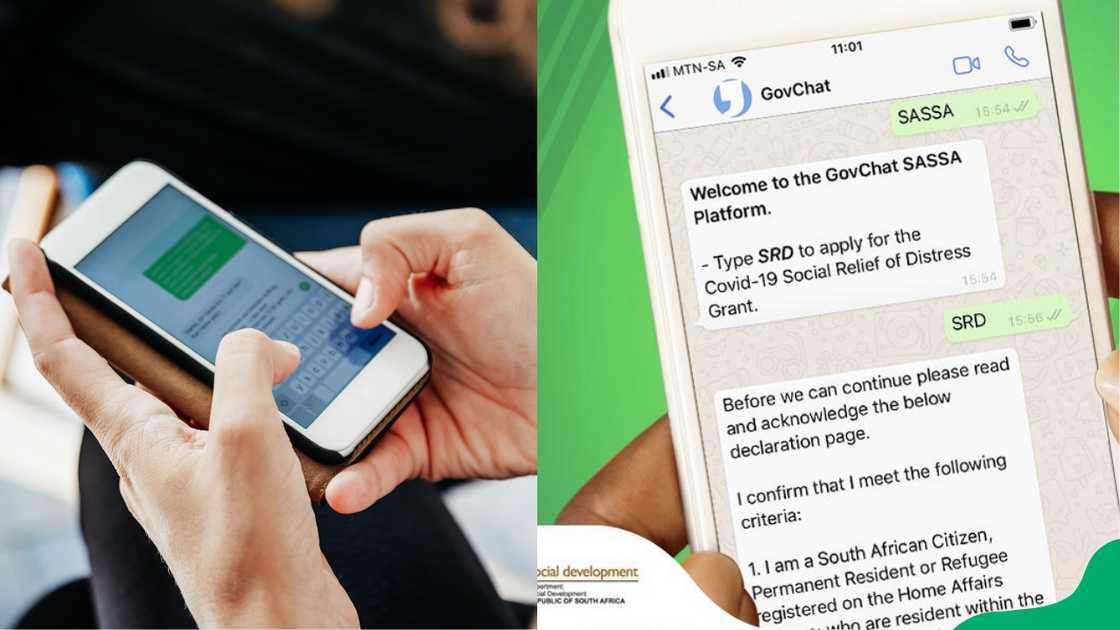
Source: UGC
- Step 5: You will be asked to indicate if you are applying for yourself or someone else. Reply accordingly.
- Step 6: The system will request personal details like your full name, ID number, and contact details. Ensure the information provided is accurate and up-to-date.
- Step 7: Agree to the Terms and Conditions of your grant application as requested.
- Step 8: The system will prompt you to provide your home address. Type the address if you know it, or provide a pin location link.
- Step 9: Indicate your citizenship status, which can be an SA citizen, refugee, or permanent resident.
- Step 10: The agency will send you a link to a form that you must fill in. You will also get an OTP to be able to access the form.
- Step 11: Follow the prompts to complete the application.
- Step 12: You will receive a confirmation message from SASSA after completing the process.
Note that it is crucial to stick to one application channel. If you already submitted an application via the SASSA website, do not submit another one via WhatsApp or email to avoid slowing down the process.
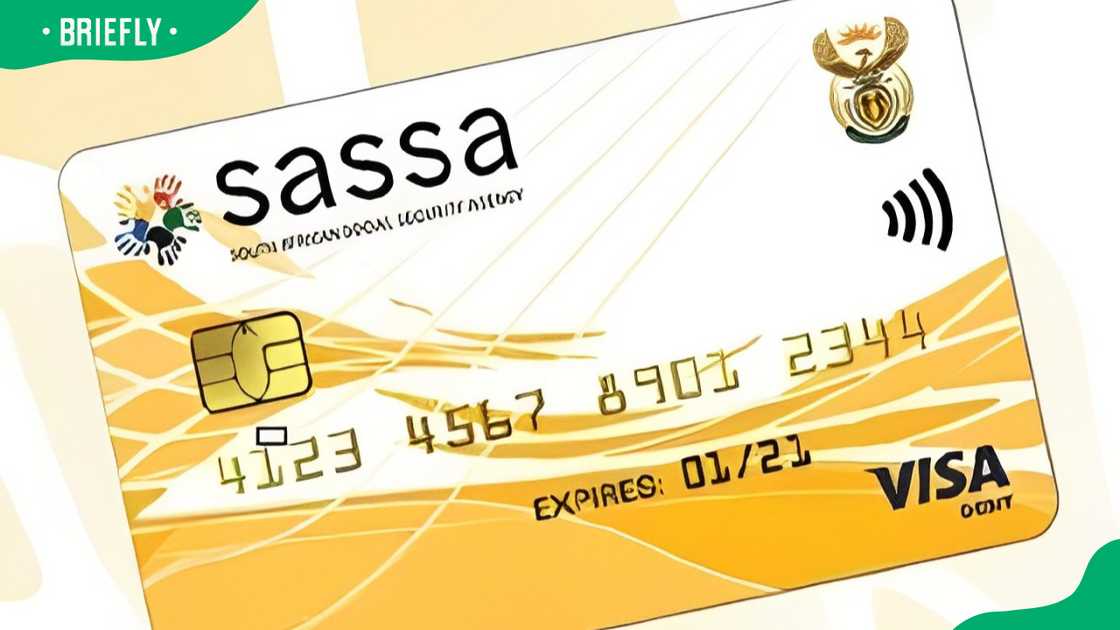
Source: UGC
How do you check the SASSA status on WhatsApp?
If you have already made an application for your grant, you can easily check the status through the SASSA helpline WhatsApp number 0820 468 553. The waiting period after submitting your initial application is usually 90 days. Follow these simple steps to confirm the status;
- Go to your WhatsApp and type the word SASSA
- When prompted, type the phrase 'R350 Status Check' or simply 'Status.'
- The system may ask if you have an application reference number. Answer with a simple Yes or No. Remember that if you answer No, the conversation will end there.
- When prompted, enter the phone number you used when applying for the grant.
- You will then be required to input your reference number.
- The agency system will reply with the current status of your R350 application.
- If the status reads 'Approved', you should expect to receive payment for the month from the social security agency. In case you receive the 'rejected' status, you can submit an appeal via the SASSA WhatsApp number.
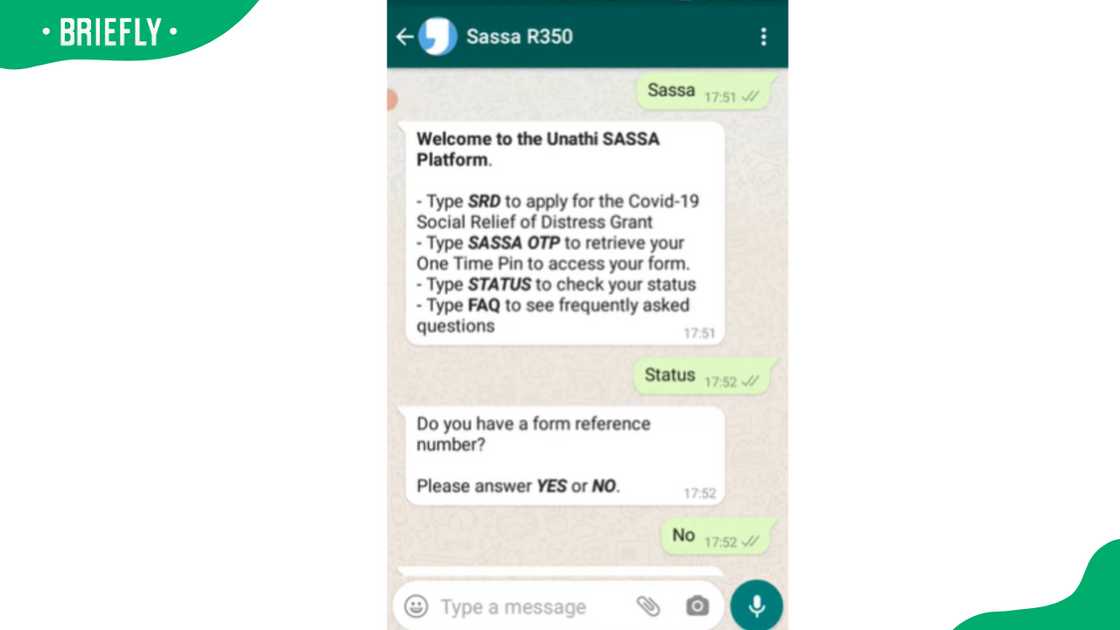
Source: Youtube
If you have more queries in relation to your application, you can also use other SASSA contact details, including the following;
- Toll-free Number: 0800 60 10 11
- Head office phone: +27 12 400 2000
- Email: grantenquiries@sassa.gov.za
- Fax: 012 400 2257
- Physical address: SASSA House, 501 Prodinsa Building, Cnr Steve Biko and Pretorius Streets, Arcadia, Pretoria, 0007, South Africa
- For regional offices and more specific contact details, you can visit the SASSA website.
The SASSA WhatsApp number service ensures efficient access to SASSA services, as highlighted above. By leveraging this easy-to-use platform, the Social Security Agency ensures that beneficiaries can manage their social grants with minimal hassle, making support more accessible than ever before.
READ ALSO: How to divert calls to another number: Easiest methods
Briefly.co.za shared all you need to know about how to divert calls to another number. The feature allows you to redirect incoming calls automatically.
Modern phones usually come with an in-built call-divert feature, but you can also set it up using GSM codes. Check the article for more on how to redirect your calls when busy, unanswered, or unreachable.
Source: Briefly News




