How to pay a Rain account: Easy-to-follow login and payment procedure
Rain is a South African-based mobile communications company providing voice, messaging, data, and converged payment solutions. Users enjoy data services, which allow for convenient payment of invoices online 24 hours a day. Learning how to pay a Rain account is essential for any customer.

Source: UGC
TABLE OF CONTENTS
- Key takeaways
- How to pay a Rain account?
- How do I create a new Rain account?
- How to pay a Rain account online
- How do I make a payment on the Rain app or website?
- Why can't you log into your Rain account?
- How do I change my Rain login details?
- How do I pay my Rain account manually?
- How do I pay your Rain account via EFT?
- Can I pay my Rain account at Shoprite?
- How do I pay my Rain account with Capitec?
- Can I pay my Rain account at Pick n Pay?
- How does payment work for Rain?
- How do I get in contact with Rain?
- How much is the Rain monthly payment?
- How to deposit on Rain?
- How do you transfer money to Rain?
Key takeaways
- Go to the official Rain website or open the Rain mobile app.
- Navigate to the Billing or Payments Section to view your balance, due date, and payment options
- Choose Your Preferred Payment Method: Credit/Debit Card, Instant EFT via Ozow or Snap Scan.
- Confirm and keep proof of payment.
How to pay a Rain account?
You need to pay bills before you are allowed to use your Rain Sim card. Having an online account for paying bills enables you to:
- Optimize your signal.
- Monitor and stay up-to-date with your bill.
- Control your spending
- Upgrade, switch, or cancel plans.
Learn how to register on Rain's website (create an online account) from this article. Completing the sign-up process gives you Rain login details that allow you to access your online account.

Source: UGC
How do I create a new Rain account?
Please follow these steps to create an account:
- Go to Rain's registration page.
- Fill out the form with details like your South African ID (citizens) or non-South African passport (non-citizens), email address, phone number, a unique password, and billing address.
- Once you complete the form, click the "create account" button.
How to pay a Rain account online
Before you can pay using the Rain mobile app or website, ensure you have linked your debit or credit card (Visa or Mastercard) to your Rain account. If you use the MasterCard, ensure it has a 3D secure code. The following steps show you how to pay a Rain account using a cellphone;
- Go to www.rain.co za or download and install the Rain app on your phone.
- Click on "Sign In" if you are on the app, and you will be redirected to the website.
- If you are on the website, go to the "Shop" and select your product (sim card).
- Add the sim card to the cart and customize its name.
- Set your "Spend Limit" and select "Unlimited Off-peak."
- Click on "Checkout," then input and confirm your delivery details.
- You will be directed to the website to create an account or log in (use your password and email).
- You will be directed to the payment page after creating an account on the website.
- Input your debit or credit card details (card number, name, and CVV number).
- Enter your OTP (one-time pin) if you use a debit or credit card.
- Your order will be delivered within five minutes.
N/B:
All purchases will be charged on your debit or credit card.
How do I make a payment on the Rain app or website?
You can buy data on the Rain payment app or website. Ensure your Rain sim card is RICA registered and activated through Rain's official website. After that, follow these steps:
- Click on "Sign In" on Rain website and log into your account using your email and password.
- Click on "Sign In" if you are on the app, and you will be redirected to the website.
- Select your monthly data plan and add it to the cart (applies to both old and new Rain sim cards).
- Input your debit or credit card details (Visa or Mastercard).
- Choose your monthly payment date.
- Type the amount you want to pay to your account and submit.
- Your data plan will be activated if the transaction is successful.
NB: All purchases will be charged on your debit or credit card.
Why can't you log into your Rain account?
You enabled two-step verification, your username or password is incorrect, or you are on the wrong Rain website.
How do I change my Rain login details?
- Visit the Rain website or mobile app.
- Click on "Sign In."
- Click on "Forgot password."
- Enter your email address to reset your password.
How do I pay my Rain account manually?
Rain accepts payments from debit and credit cards (Visa or Mastercard). They don't accept payment via check, bank deposit, or cash on delivery.
How do I pay your Rain account via EFT?
No. You cannot add money to your account through EFT. The telecom company only accepts payments from debit and credit cards for online remittances. You can use Visa or MasterCard when paying for Rain services.
Can I pay my Rain account at Shoprite?
You can only pay through debit and credit cards (Visa or Mastercard).
How do I pay my Rain account with Capitec?
To pay your Rain account using Capitec, you can either use the Capitec app or dial 1203279# to pay bills, choosing "Pay Bills" and then selecting Rain as the biller, entering your reference number, reviewing details, and confirming your payment.
Can I pay my Rain account at Pick n Pay?
Rain and Tymebank are business partners. Tyme kiosks are located nationwide at Pick n Pay and Boxer stores. Personnel at a Tyme kiosk have FICA verification for banking clients. You can therefore go to any Tyme kiosk for guidance on how to pay for your Rain services via a debit or credit card (Visa or Mastercard).
How does payment work for Rain?
Rain allows debit and credit card payments and three payment options: the 1st, 15th, and 25th of the month. Choose a payment date that suits you. The default payment date is the 1st day of the month, but you can change it to the 15th or 25th day of the month.
What happens when you miss a Rain payment?
Rain does not offer prepaid services. The company suspends its services to customers who do not remit funds on their monthly payment date. You can access their services immediately after paying the outstanding bill.
Attaching your debit or credit card to your Rain account allows the company to deduct money from your bank account. You can change your date of payment to suit your financial program.
What happens if my Rain payment is unsuccessful?
Contact your bank for assistance. You might have exceeded your online spending limit or did not enter your OTP within 25 seconds. Your transaction fails if your card is linked to another Rain account or was issued by an international bank.
How do I get in contact with Rain?
You can reach out to them through their contact number and or channels:
- Use the live chat on the Rain website or app.
- Send a message to their Facebook page @RainSouthAfrica.
Rain's LTE-advanced network has fast speed and strong and stable signals. Customers learning how to pay a Rain account are usually delighted to discover it is a simplified process with multiple cashless payment options.
How much is the Rain monthly payment?
Rain offers various monthly plans, with options ranging from R250 for unlimited off-peak data to R479 for unlimited 4G data 24/7, and no contracts are required. Here's a breakdown of the Rain plans:
- Unlimited Off-Peak Data: R250 per month for 19 hours of unlimited data every day.
- Unlimited 4G Data 24/7: R479 per month.
- Unlimited 5G Wifi + Free calls and data for 5 phones: R165 per month.
How to deposit on Rain?
To deposit funds into your Rain account, you can typically connect your bank account for quick deposits and withdrawals, or add a card for quicker payment methods
Connect your bank account:
- Go to the Rain app or website and navigate to the "How to Guides" section.
- Look for instructions on how to add a bank account.
- Follow the prompts to link your bank account for deposits and withdrawals.
Add a card:
- Similarly, find the "How to Guides" section on the Rain platform.
- Look for instructions on how to add a card.
- Follow the prompts to add your card for quick payment methods.
How do you transfer money to Rain?
To transfer money to Rain, a cryptocurrency exchange in the Middle East, you can use your bank account to buy and sell cryptocurrencies through their user-friendly app.
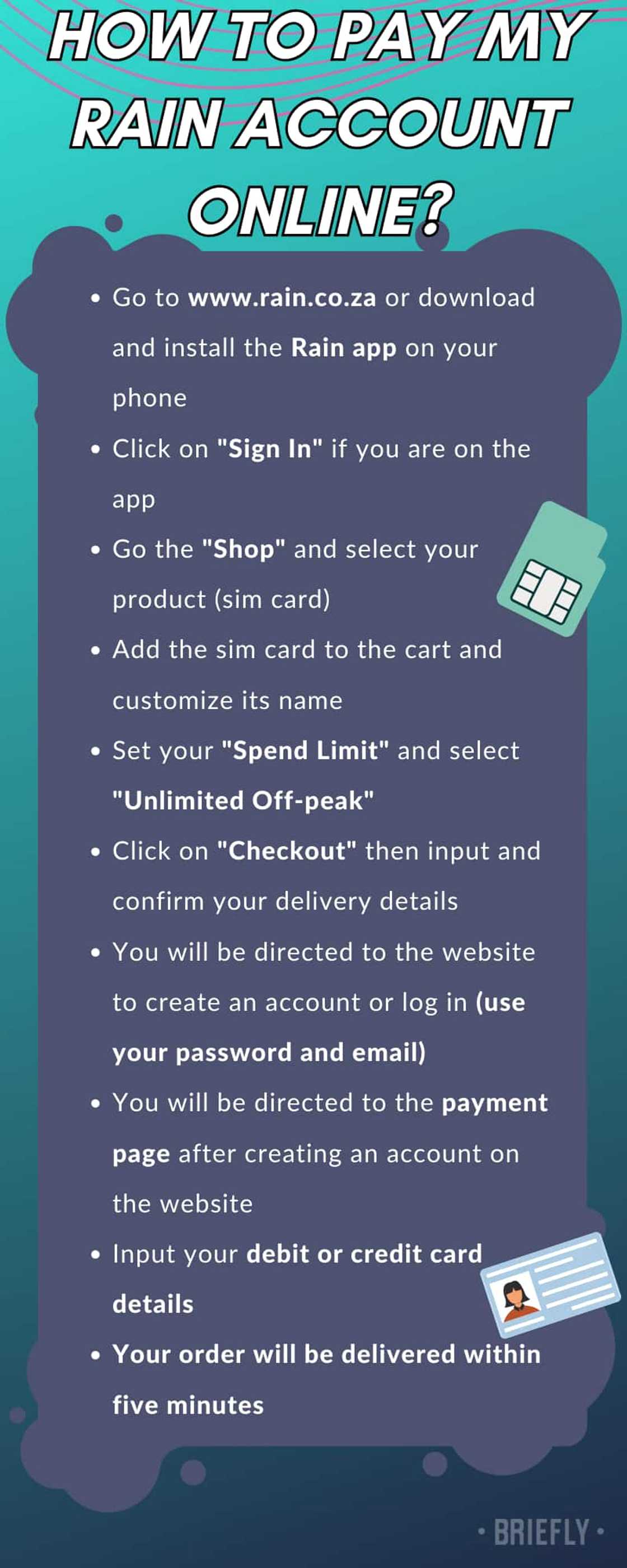
Source: Original
If you're wondering how to pay a Rain account, the process is quick and straightforward. To get started, simply visit the official Rain website and log into your account using your registered email and password.
DISCLAIMER: This article is not sponsored by any third party. It is intended for general informational purposes only and does not address individual circumstances. It is not a substitute for professional advice or help and should not be relied on to make decisions of any kind. Any action you take upon the information presented in this article is strictly at your own risk and responsibility!
Briefly.co.za shared a step-by-step guide for checking and claiming DStv rewards in South Africa. The article also explains how to qualify for these rewards.
Redeeming DStv rewards helps you pay less than your usual monthly subscription fee. These rewards also enable DStv to retain customer loyalty. Click the link above to learn more.
Source: Briefly News

Favour Adeaga (Lifestyle writer) Dr. Favour Adeaga is an author, speaker, and coach. He graduated with a degree in Mass Communication from The Polytechnic, Ibadan, Nigeria. He did his internship at The Nation Newspaper and taught diploma students in Newspaper and Magazine courses at the Nasarawa State University, Keffi. He has curated the facts and life hacks category since 2018. Dr Favour is the author of several books available on Amazon. He currently lives in Nigeria. Email: favouradeaga@gmail.com

Peris Walubengo (Lifestyle writer) Peris Walubengo has vast experience in search engine optimization through digital content generation, research, editing, and proofreading. She joined Briefly.co.za in November 2019 and completed the AFP course on Digital Investigation Techniques. You can email her at perisrodah254@gmail.com.








