How to cancel your NSFAS application: An easy guide
The National Student Financial Aid Scheme, also known as NSFAS, is a funding scheme by the South African government that provides financial aid to undergraduate students to assist in financing their tertiary education. If you have applied and experienced complications, you may want to reapply for the funding. Here, we discuss how to cancel your NSFAS application and other helpful information.

Source: UGC
TABLE OF CONTENTS
- Is it possible to cancel an NSFAS application and reapply?
- How to cancel your NSFAS application
- What to do if a mistake is made on an NSFAS application
- Frequently asked questions
- What supporting documents are needed to apply for NSFAS?
- Are students still studying required to start paying their NSFAS loan?
- Does NSFAS cover short courses?
- What are the requirements to qualify for a bursary?
- Can one apply for NSFAS if they have already studied without the NSFAS funding or with another sponsor?
Public funding like NSFAS has assisted many driven future hopeful tertiary students who require funding to achieve their dreams, making them an essential part of a country's educational development. Among other things, NSFAS assists students with financial needs to pay their tuition, registration fees, accommodation, and meal and book allowances.
You must meet the requirements and apply online for financial assistance to be accepted into the programme. How do you apply, and if you are not accepted, can you reapply? Read on for more on how to cancel an NSFAS application and reapply and how to deal with any errors made on an application.
Is it possible to cancel an NSFAS application and reapply?
According to NSFAS' website, you can apply twice for NSFAS funding at any point following an NSFAS cancellation or rejection. You can apply with the condition that you meet the funding criteria, regardless of when you applied.
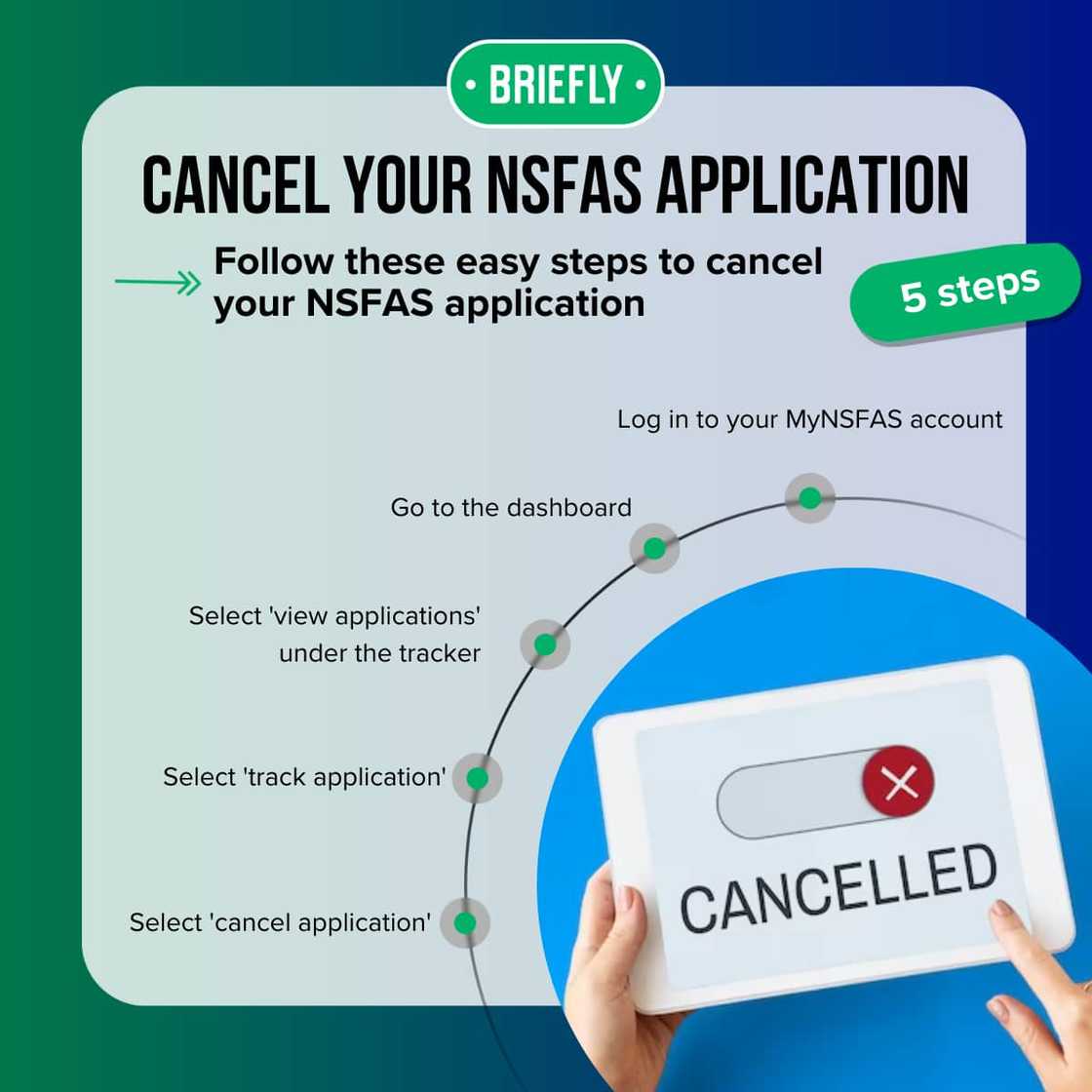
Source: Original
How to cancel your NSFAS application
If you wish to cancel your NSFAS application, you must do so through the agency's online platform. Here is how to delete the NSFAS application if you feel that you no longer require the funding or for other reasons:
- Navigate to the MyNSFAS login page and enter using your details.
- Scroll through the dashboard and select 'view applications' under the tracker.
- Select 'track application' and 'cancel application'.
How long does it take to cancel the NSFAS application?
Since the process is done online, it only takes a few moments following the simple steps. The process is almost immediate once you have selected cancel.

Source: Getty Images
Is it possible to change the NSFAS application?
If you have made a mistake with your NSFAS application, you can delete it entirely. Alternatively, you can edit the application. The Bursaries Portal reported the following steps:
- Enter the myNSFAS student portal.
- Provide your username and password, and click 'sign in'.
- Select 'my personal details'.
- Identify the incorrect information you wish to correct and update the correct details.
- Select 'update your details' and save the changes.
What to do if a mistake is made on an NSFAS application
If you do not want to cancel your NSFAS application and apply again, you can edit the application to correct it and resubmit. Either of those options provides you with a fast and efficient way to fix any issues. Still, cancelling and reapplying take longer as you must enter all relevant details again and include supporting documents.
What happens if you cancel your NSFAS application?
You are entirely removed from the system once you have cancelled the NSFAS application. You are not eligible for funding as you are not a part of the programme yet, and your formerly saved information will be erased.

Source: Getty Images
How can you delete a NSFAS account and start a new one?
Since the process is permanent and all of your details are erased, the process requires more than just a few clicks on a website. According to the SassaLoans website, there are various steps needed to delete your established account and begin a new one. Here are the simple steps to follow:
- Submit a written request to the NSFAS office.
- Alternatively, submit an email request.
- Log onto the NSFAS website through your account.
- Scroll down on the dashboard that comes up and select 'view applications' under the application tracker.
- Select 'track application', and 'cancel' to remove your account.
Frequently asked questions
Regarding the NSFAS process, there are some frequently asked questions regarding students' process. Here are some of the most common ones:
What supporting documents are needed to apply for NSFAS?
Apart from the necessary information required to fill in, here are the documents needed to apply:
- A certified copy of your ID (not older than three months.)
- A completed and signed consent form.
- Certified copies of their IDs are required for those dependent on parents, guardians, or spouses.
- Three months of proof of income from a parent, guardian, or spouse that supports you.
- A payslip or appointment letter if you are self-sufficient.
- Those disabled need to complete Annexure A on the website.
- A completed and signed declaration form if you are an orphan.
- If applicable: a retrenchment letter, UIF documentation, death certificate/s, or a divorce decree.
Are students still studying required to start paying their NSFAS loan?
Repayment on your loan is only due once students have secured employment following their tertiary education.

Source: Getty Images
Does NSFAS cover short courses?
NSFAS does not cover short courses. The funding only covers approved, funded programmes that have undergraduate qualifications, such as a degree and diploma.
What are the requirements to qualify for a bursary?
To qualify for the funding, you need to meet specific requirements as follows:
- You must have passed grades 9 to 12 to qualify for funding to study at a TVET college.
- You must pass Grade 12 to qualify for funding at a university or TVET college.
Apart from that, you must meet the academic admission requirements for the university in question.
Can one apply for NSFAS if they have already studied without the NSFAS funding or with another sponsor?
You can apply for funding if you are a South African citizen attending a TVET college or public university. If registered and studied before 2018, your combined household income cannot exceed R122,000 annually. If you registered for the first time in 2018 or after, your combined household income cannot exceed R350,000 annually.
Applying for NSFAS funding is a simple process, but the possible hiccups can delay the funding necessary. Knowing how to cancel your NSFAS application online saves you time and effort to contact the government department directly, avoiding a potentially long and frustrating back and forth.
DISCLAIMER: This article is intended for general informational purposes only and does not address individual circumstances. It is not a substitute for professional advice or help and should not be relied on to make decisions. Any action you take upon the information presented in this article is strictly at your own risk and responsibility!
READ ALSO: How to cancel a Takealot order? Here's what you should know
Briefly.co.za wrote about cancelling a Takealot order, including when the process is too far to cancel. You can also return your order if need be.
How does the cancellation process work, and how often can you reschedule your delivery? This article discusses everything you need to know about the process.
Source: Briefly News

