Quick fix: How to change country on Amazon instantly
Are you travelling or vacationing in a new country, or do you want to shop for Amazon products specific to that country? If so, it is vital to understand how to change country on Amazon. Whether you are an avid traveller or a flexible shopper, knowing how to adjust this setting will significantly enhance your borderless shopping experience.

Source: Getty Images
TABLE OF CONTENTS
Founded in July 1994, Amazon is an American multinational technology company specialising in digital streaming, e-commerce, artificial intelligence, and cloud computing. As of October 2024, it is the world’s second-largest company and the 12th most visited website. This article offers a step-by-step guide on changing locations on Amazon at the touch of a button.
How to change country on Amazon
Changing your Amazon country location is pretty straightforward. You can adjust this setting via the Amazon mobile app or website. Explore both options and settle on the one that matches your preference.
How do you change country on the Amazon app?
Did you know that you can change your Amazon location and language setting via an application on your iOS or Android device? Follow the steps below for a seamless process:
Open the Amazon app on your phone. If you do not have the app, download it on Google Play Store here then follow these steps:
- Step 1: Login or sign in to the account using your credentials.
- Step 2: Tap the profile icon at the bottom of the screen next to Home.
- Step 3: Next, tap the flag icon at the top-right corner to display your country and language settings.
- Step 4: Navigate to the Country/Region tab and choose your preferred country from the list provided.
- Step 5: Lastly, click ‘’Done’’ to save your updated Amazon country settings.

Source: Original
Using the Amazon website
You may switch locations via the website if you prefer using Amazon from your laptop, computer, or iPad. Here is how to go about it:
- Open the Amazon website using your preferred web browser and log in to your account.
- Navigate to the flag icon next to the search bar at the top.
- Next, click ‘’Change/Region Settings’’ at the bottom of the dropdown menu.
- Select your country of choice as displayed on the menu.
- Click ‘’Update’’ to save the changes made.
Reasons why you may need to change your country on Amazon
Now that we have established that it is possible to switch countries on Amazon let us explore some of the reasons that may prompt this move:
Find better deals: Due to currency exchange rates, supplier costs, and taxes, a product might have different pricing in different countries. Therefore, changing your location might save you a few bucks on your next thriller book order!
Relocation to a different country: If you have travelled to a new location and wish to shop for your favourite items, you might adjust your location. Consider changing your Amazon shipping address if the move is permanent.
Desire to send gifts abroad: If you need to purchase a gift for a loved one who lives in a different country, you can change your Amazon location to their country to speed up the shipping process and save on shipping fees.
Search for specific items: Did you know that Kindle e-books are only sold in the United Kingdom? Therefore, consider changing your Amazon location to access such limited products.

Source: Getty Images
FAQs
Amazon’s founder, Jeff Bezos, launched the company three decades ago in his parking garage. Today, he ranks among the world’s richest people. Below are some frequently asked questions about his company (The Everything Store):
How do you change currency on the Amazon app?
Amazon change currency settings are customer-friendly. Below is a guide on how to switch currency on the app:
- Select the Payment method from the payment information at checkout.
- Next, select your preferred payment method from the list provided.
- Click ‘’Continue’’ to finalise your payment.
What data is transferrable upon switching your Amazon account location?
Before changing Amazon country on Android or iPhone, it is vital to understand that some of your data might be lost. While Amazon audiobooks and drive files are not altered with your billing information, Amazon gift cards and Kindle subscriptions are non-transferable.
Can you have one Amazon account for different countries?
You do not have to set up different Amazon accounts if you constantly need to change your location. Adjust your location setting to access products in other countries.
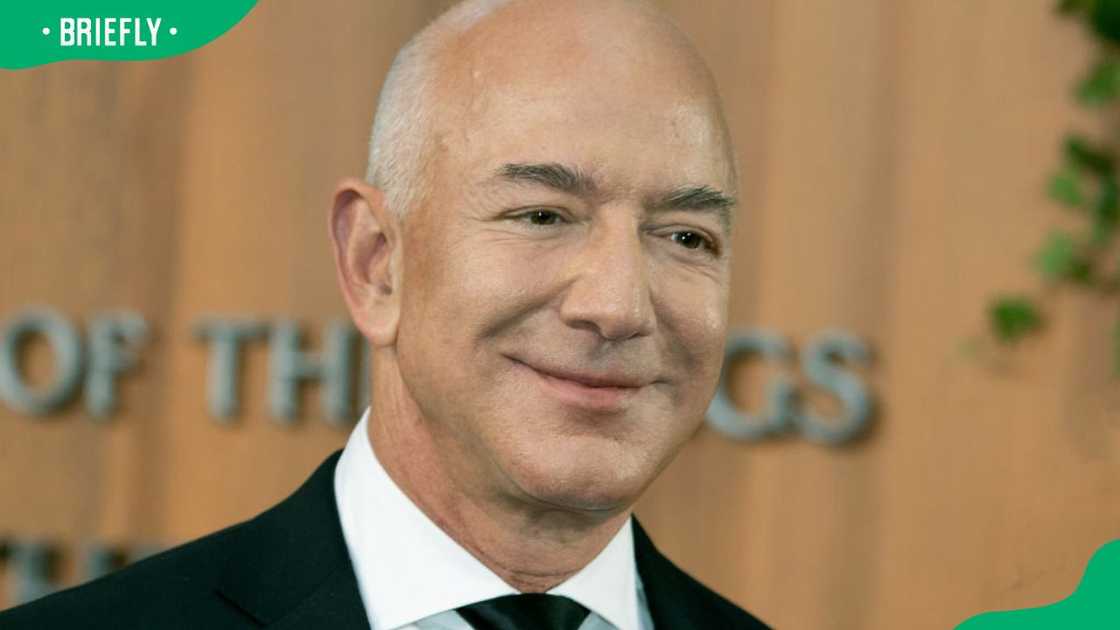
Source: Getty Images
Which country is best for Amazon?
According to Assureful, Amazon’s biggest market is the US, where it is the second-largest private employer. Germany and the UK are some of the franchise’s biggest and oldest marketplaces.
Which countries is Amazon not available in?
While it may be surprising, Marketing4eCommerce reports some countries where Amazon does not sell or ship. They include:
- Cuba
- North Korea
- Syria
- Sudan
- Iran
Understanding how to change the country on Amazon is essential if you are planning a trip to a different country or need to access products outside your region. The above article details the steps to make the adjustment in the comfort of your home.
DISCLAIMER: This article is not sponsored by any third party. It is intended for general informational purposes only and does not address individual circumstances. It is not a substitute for professional advice or help and should not be relied on to make decisions. Any action you take based on the information presented in this article is strictly at your own risk and responsibility!
READ ALSO: How to change banking details for SASSA in 2024: Everything to know
As published on Briefly, the South African government has made financial provisions to cater to the needs of its least privileged citizens through welfare packages and grants.
It does this through the South African Social Security Agency (SASSA). Find the guide on how to change banking details for SASSA.
Source: Briefly News






