Telkom cancellation form and process 2022 (step-by-step guide)
How do I cancel my Telkom subscription? When switching between services or entirely opting out of the Telkom network, it is necessary to terminate your contract. With some customers travelling abroad or locating to new locations, the demand for Telkom cancellation form could be sometimes required. So, how can I cancel the contract?
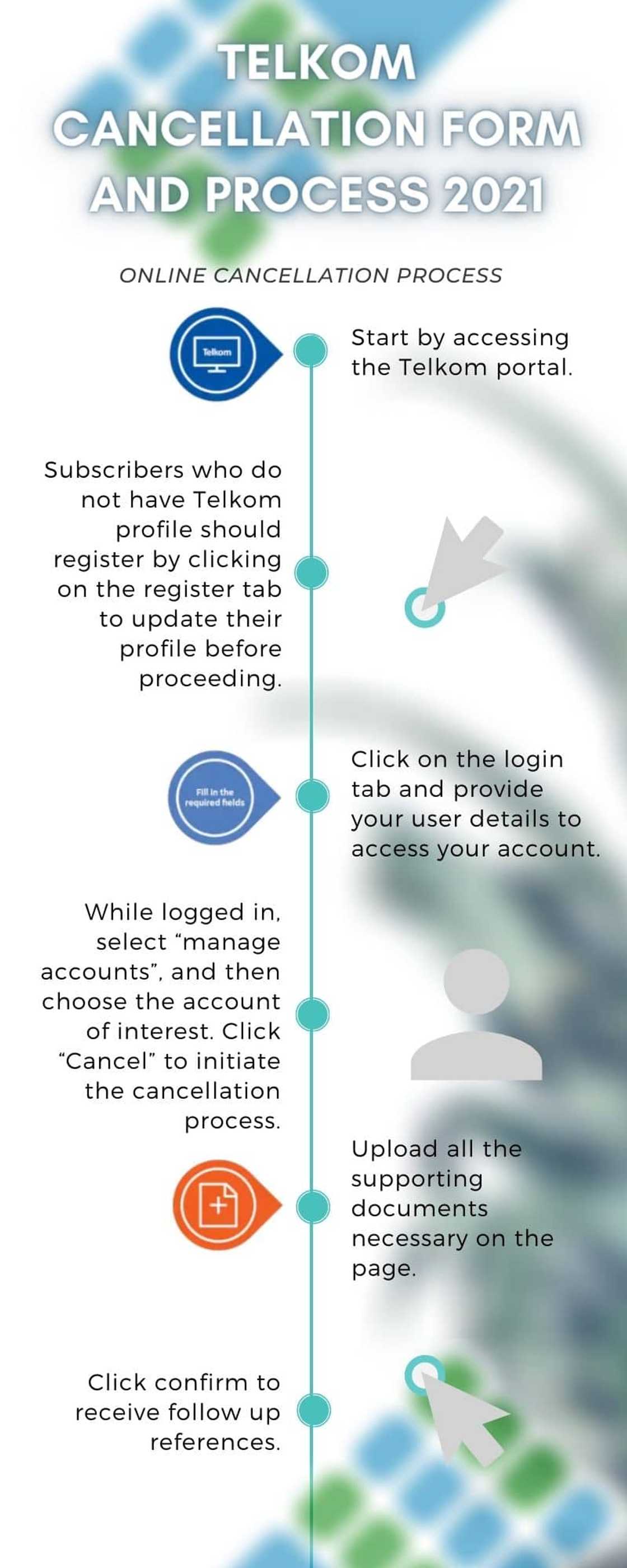
Source: UGC
Some clients often experience trouble cancelling Telkom services, while others experience no difficulty at all. Cancelling services from this network is an important step that customers should take seriously to avoid financial frustrations even when they are not using the services anymore.
With fibre optics growing deeper roots across South Africa, several clients find it difficult to cancel their ADSL services in welcome of this service, which promises faster speeds and greater uptime.
Telkom cancellation form and process
When you become a Telkom subscriber, you will register and create a profile to manage your subscriptions, among other services. However, subscribers interested in terminating their contracts can now access the Telkom cancellation form on its official website.
The process involved in both online and hard copy forms is the same except for a few variations. For a hard copy, begin by accessing Telkom cancellation form pdf download; then, manually fill in the details before submitting it to the nearest Telkom office.
Alternatively, it first launched its online service termination platform in December 2017. However, the much-awaited service later came into full effect in April 2018 after a period of testing to ascertain its effectiveness.
Since then, the system has proven reliable in helping clients access the termination service conveniently without making costly trips and packing in lengthy queues to obtain manual cancellation forms.
In a statement released by the firm's executives, the company has expressed confidence that the system will continually help clients with instant cancellation services.
Telkom cancellation sample form
Users can also access and cancel their contract using an online form unveiled recently to ease the process. Here is a sample of the cancellation form.
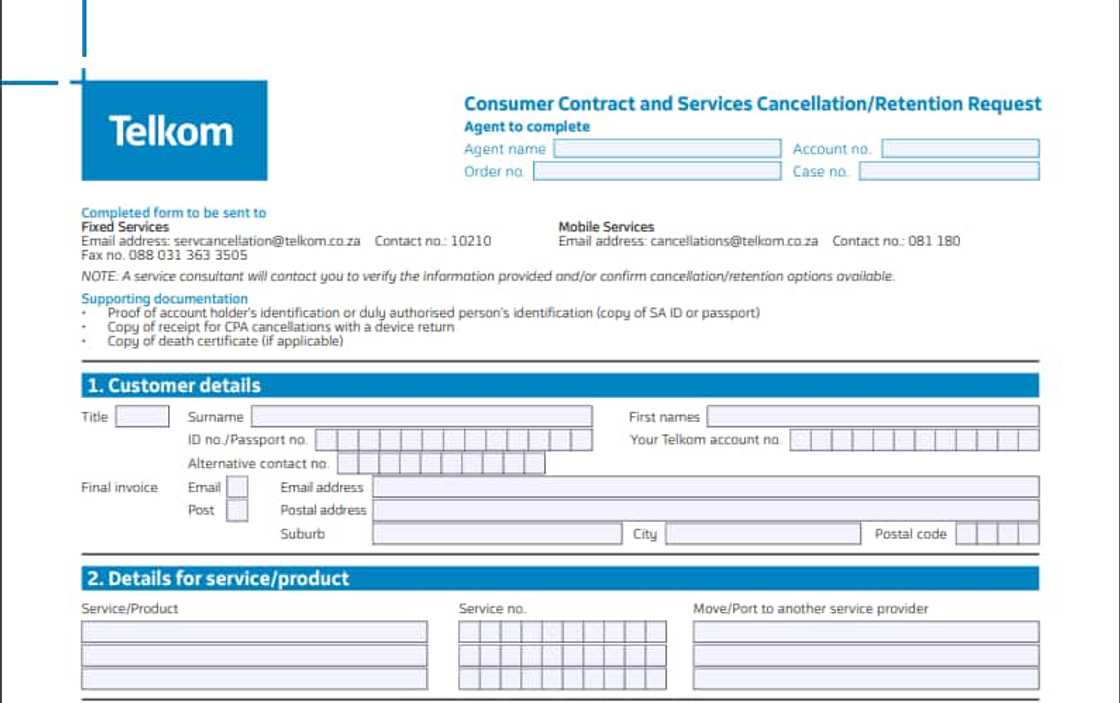
Source: UGC
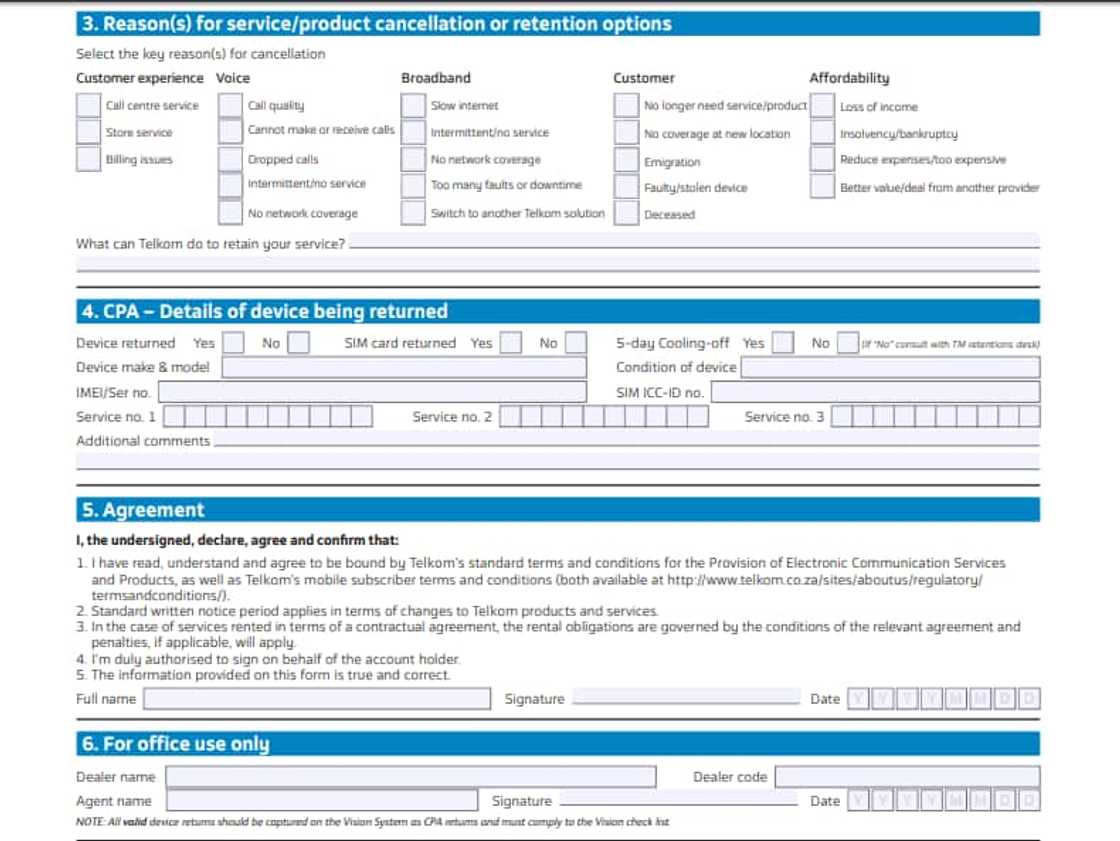
Source: UGC
Online Telkom contract cancellation process
How do I cancel my Telkom contract online? Cancelling your contract is straightforward. Here are the steps you should follow:
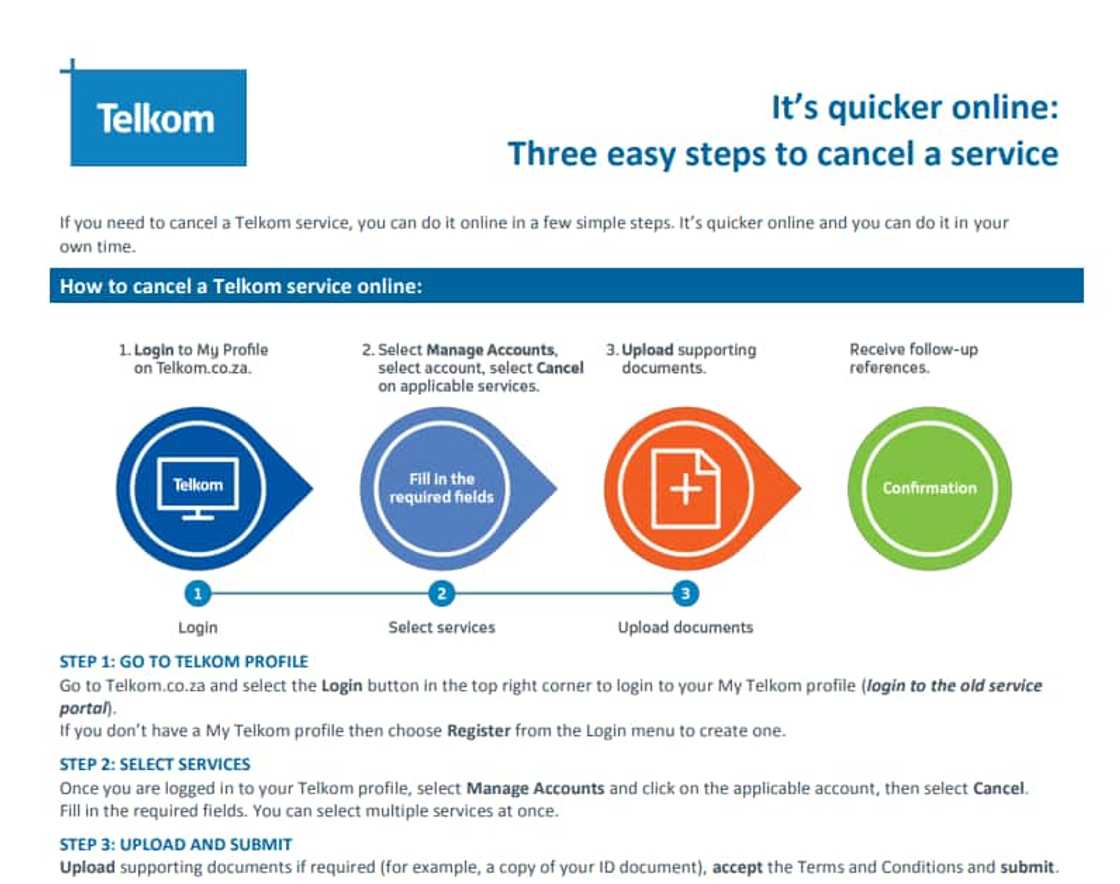
Source: UGC
- Log in to your Telkom account and click “My Profile.” Alternatively, you can create a user profile on the platform and link it to your services. This applies if you do not have any.
- Click “Manage My Accounts” to see your available subscriptions.
- Select the service you want to unsubscribe from. Then, click "Cancel your services" to unsubscribe from all the selected services.
- Fill in all the fields with accurate details. Afterwards, attach all the supporting documents to prove that you are the one completing the process.
- At last, press the “Submit” button once you are satisfied that the details are okay and understand the terms and conditions.
Note: You will receive a follow-up reference to confirm that the process is complete.
Outgoing subscribers should also mention the reason for forfeiting the service. Additionally, a consent section has a set of agreements to which a subscriber must agree by indicating their names and sign alongside the current date.
Business and deceased cancellation
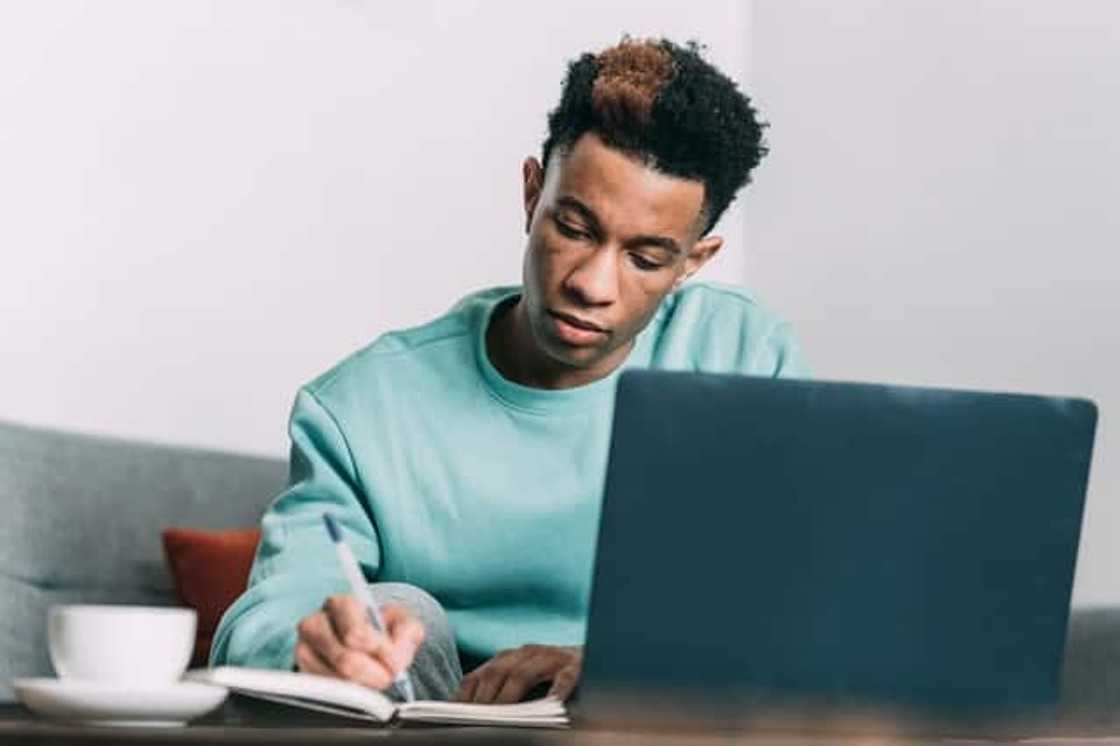
Source: UGC
One can access the business cancellation form on the website. For the process to be successful, you will need to submit the Telkom cancellation letter to the following emails:
- Fixed Line business: StocST@telkom.co.za
- Mobile Services: BusinessMobile@telkom.co.za
If a subscriber dies, their kin should also write to the company requesting an exit from the service. The deceased cancellation requests are sent to Lsdanational@telkom.co.za.
For the process to be successful, one should provide supporting documents such as the ID of the dead person, death certificate, and contact details of the deceased.
How do I find out when my Telkom contract ends?
After cancelling your services with the network, the telecommunication company will process your request within 30 days. Here is a breakdown of the cancellation process:
- Day 1: the subscriber submits a contract cancellation contract.
- About day 7: the company processes the request presented alongside the supporting documents.
- Normal bill: the firm sends a regular bill to the client as the cancellation request is processed.
- Day 30: the company finalizes the cancellation order marking the end of a 30-day notice.
- Day 60: the subscriber receives the final bill from the company.
- Termination: After clearing the bill, the subscriber has successfully cancelled their contract with the company.
The crew will reach out to you on applicable penalties for which a subscriber must consent before proceeding with the termination process. Alternatively, the team may contact you to clarify the service that you intend to terminate. Such is necessary to make sure that clients do not opt-out of the wrong services.
A case in point is when cancelling ADSL; the customer care team may contact you to confirm whether you intend to cut your fixed voice line, internet account, or the DSL service.
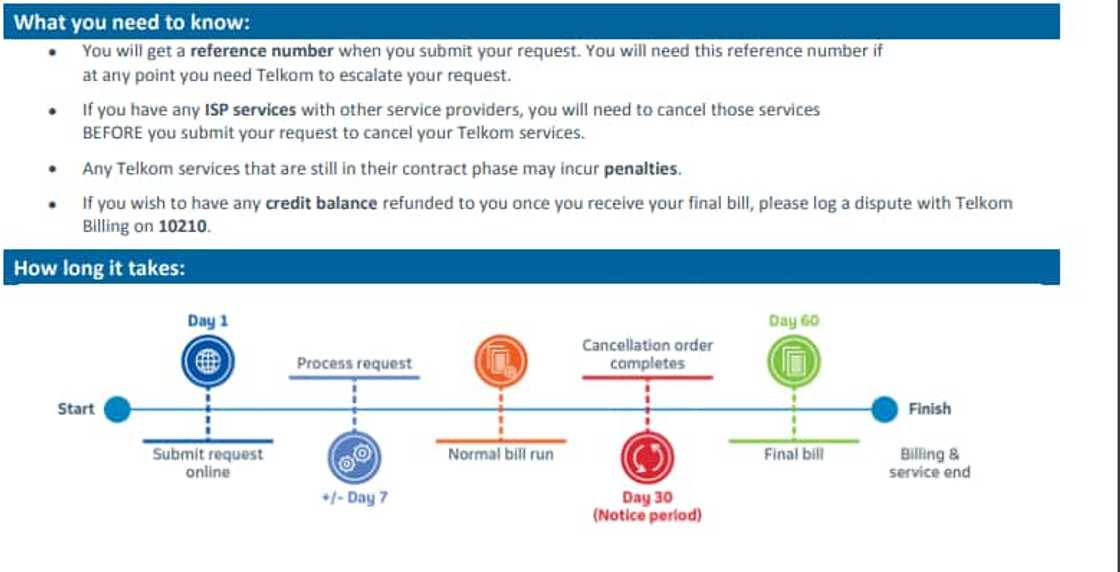
Source: UGC
Additional helpful tips
These are additional tips you should be aware of about the entire process. They include:
- After confirming your cancellation, the company will send you a reference number which you will use for further inquiries and follow up. It is, therefore, vital to you keep the number safely should you want to use it.
- Subscribers with ISP services linked to other service providers must first cancel related services before terminating their contract with the network's services.
- Subscribers who want their credit balance to be refunded before the final bill must continue to lodge their complaints on billing through the number 10210.
- The network's customer care agents are always keen to reach out to their customers for clarifications regarding service terminations. Customers can track the Telkom cancellation status on the website or reach out to them using official communication channels.
Contact numbers
Is there a Telkom cancellation contact number to call when stuck? Yes. You can always reach out to the support team if you need additional help. Here are the contacts:
- Toll-free number: 10213
- Facebook: @TelkomZA
- Twitter: @TelkomZA
- Instagram: @telkom_za
- Fixed Line business: StocST@telkom.co.za
- Mobile Services: BusinessMobile@telkom.co.za
With the introduction of an online-based user-friendly platform, the Telkom cancellation form and process are simpler than ever before. So, keenly follow through our guide for insightful tips on how you can opt-out of the company's contract without experiencing difficulties. For further help, contact customer care physically or online.
READ ALSO: Telkom data prices in 2021: The most affordable data in Mzansi
Briefly.co.za, in a related post, shared an informative post on Telkom data prices in 2021.
Currently, Telkom is among the top telecommunication companies offering the most affordable data plans in South Africa.
Source: Briefly News






