How to get a CSD report in 2024? Read this step-by-step guide
The Central Supplier Database (CSD) is a single database serving as the source of information for all suppliers of government institutions. If you want or have been doing business with the government, register on the CSD. After that, you can access your CSD report and send it to state organizations when they need suppliers. Learn how to get a CSD report below.

Source: UGC
TABLE OF CONTENTS
- What is a CSD report?
- What is the purpose of CSD?
- What is the information in the CSD?
- What do I need to register on the CSD?
- How do I register with CSD?
- How do I activate a CSD account?
- How to log into a CSD account?
- How to reset a CSD account password?
- How do I know I am successfully registered on CSD?
- How to change user details on a CSD account?
CSD maintains a database of institutions and individuals who can provide goods and services to the government. When state institutions need suppliers, they access the verified information of different suppliers on the CSD and pick the most suitable supplier(s). Alternatively, suppliers can provide their CSD reports to organs of state to view their verified CSD supplier information.
What is a CSD report?
A CSD report contains a supplier's CSD number, a unique Registration Reference Number, and other information about the individual or organization. Additional details in the report include the supplier's identification information, industry classification, commodities, contacts, location/address, bank details, tax information, etc.
How to get a CSD report online
You can obtain a CSD registration report or registration summary report from the database. Follow the below steps to view a CSD summary report of your registration details:
- Visit the South African government's CSD website.
- Click "log in."
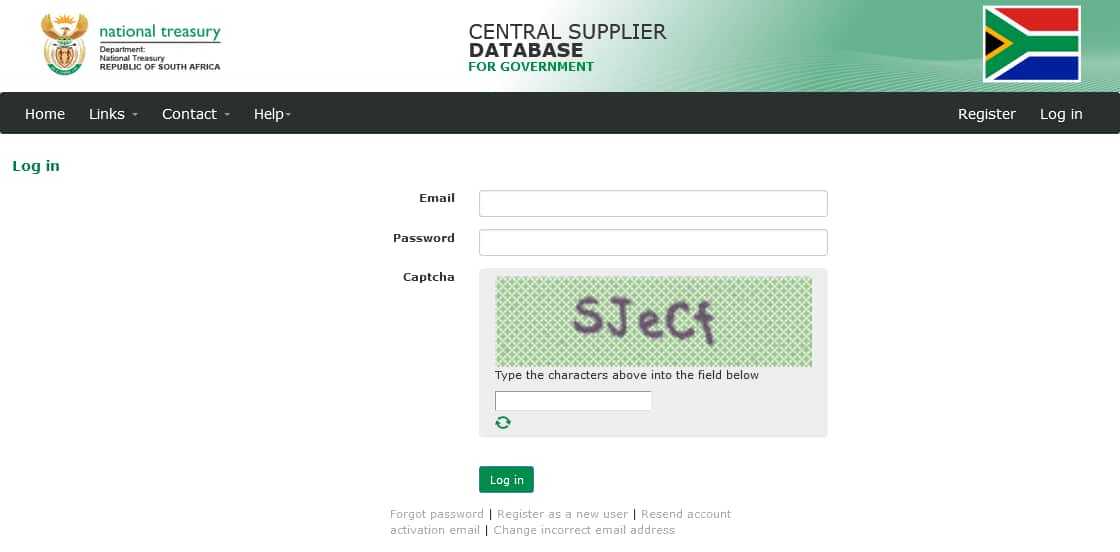
Source: UGC
- Log into your CSD account.
- Click "Reports" on the menu bar.
- Click "Registration Summary."
- Enter your CSD supplier number and a unique Registration Reference Number.
- Click on "View Report."
- Click the "Save" icon to initiate a CSD report download process. You will receive the document on your device.
You can check samples of a CSD report pdf online (for individuals, companies, and sole proprietorship businesses) to know what your CSD registration summary report should look like.
What is the purpose of CSD?
The Central Supplier Database (CSD) enables electronic procurement processes, thus reducing duplication of effort and cost for suppliers and the government.
What is the information in the CSD?
The CSD stores and verifies suppliers' CSD numbers, unique Registration Reference Numbers, identification information, industry classification, commodities, contacts, location/address, bank details, tax information, and more details.

Source: UGC
What do I need to register on the CSD?
Depending on the supplier type (company, individual, or sole proprietorship business), the following would be among the required information:
- A valid cellphone number.
- A valid email account.
- Supplier identification information (national ID number, company registration number, trust number, etc.)
- Industry classification information.
- Supplier contact information (name, email, cellphone number, fax number, etc.).
- Supplier address information (country, province, municipality, city, suburb, ward, etc.)
- Bank account information (bank name, branch number, bank account type/number, etc.).
- Supplier tax information.
- Directors/Members information (names, ID numbers of directors, etc.)
- Commodities the supplier can provide.
- Accreditations the supplier is associated with (CIBD, SETA, SANAS, etc.), if relevant.
How do I register with CSD?
Before suppliers (individuals or organizations) can access a CSD report, they must register on the South African government's website and activate their accounts. Here is how to open a CSD account:
- Visit the South African government's CSD website.
- Click "Register."
- Tap "Click here to get more info on this section" and read the instructions.
- Select if you are a South African or foreign supplier.
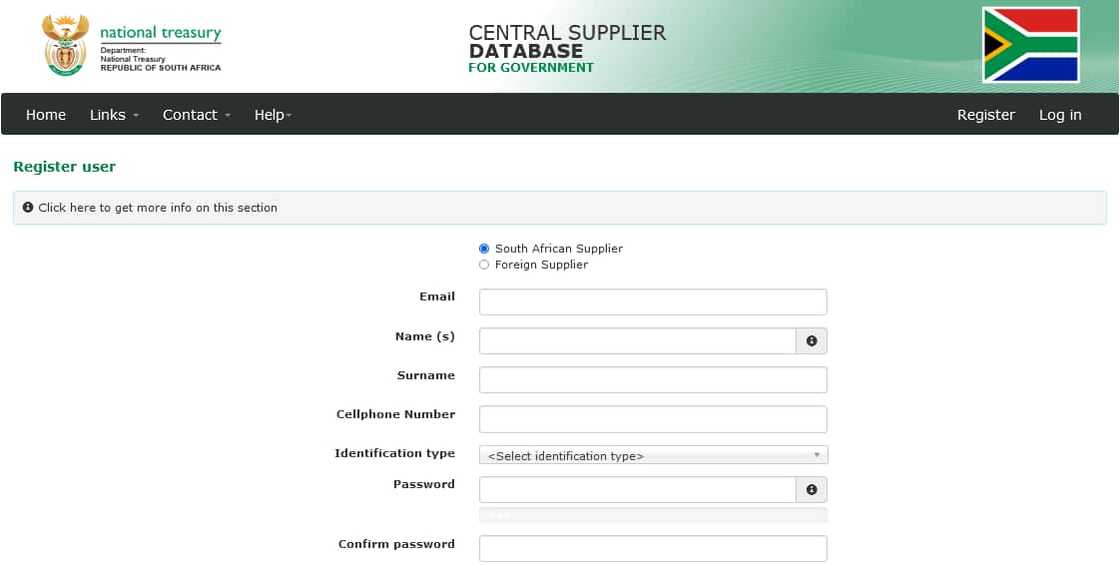
Source: UGC
- Enter your email address.
- Enter your name (s).
- Enter your surname.
- Enter your cellphone number.
- Select your identification type.
- Enter your South African or foreign identification number.
- Enter your work permit number (only for foreigners).
- Create a password.
- Confirm your password.
- Select and answer any three security questions.
- Enter the Captcha.
- Click on the "Register" button.
From here, check the South African government's CSD account registration pdf guide to learn how to fill in the following details to register yourself or your business on CSD:
- Supplier identification information.
- Industry classification information.
- Contacts information.
- Address information.
- Bank account information.
- Tax information.
- Directors/members information (for companies only).
- Associations information.
- Complete the commodities information.
- Maintain users.
- Manage notifications.
- Accreditation information.
- B-BBEE information.
After submitting all the required details, go through the "supplier overview information" and click "submit" to complete the CSD account registration process.

Source: UGC
How do I activate a CSD account?
Activating your account after registering with CSD enables you to log into your account. CSD usually sends this email after you (an individual or organization) have completed the registration process. So, follow these guidelines:
- Log into the email address you used to register with CSD.
- Search for a CSD activation email in your inbox.
- Open the CSD activation email and click on the Activate Account link.
- Click on "Send OTP."
- You will receive a one-time PIN (OTP) via SMS on the phone number you provided when registering with CSD.
- Enter the OTP in the Account Activation screen.
- Click on "Submit" to complete the process.
How to log into a CSD account?
Once suppliers (individuals or organizations) have successfully registered and activated their CSD accounts, they can log into their CSD account using these steps:
- Visit the South African government's CSD website.
- Click "Log in."
- Enter your registered email address.
- Enter the temporary password received in your CSD email login address.
- Enter the Captcha.
- Check the "I accept the terms and conditions" box.
- Click "Log in."
How to reset a CSD account password?
You can create a new password for your CSD account using these steps:
- Visit the CSD login page and click forgot password.
- Choose to receive a password reset link via email.
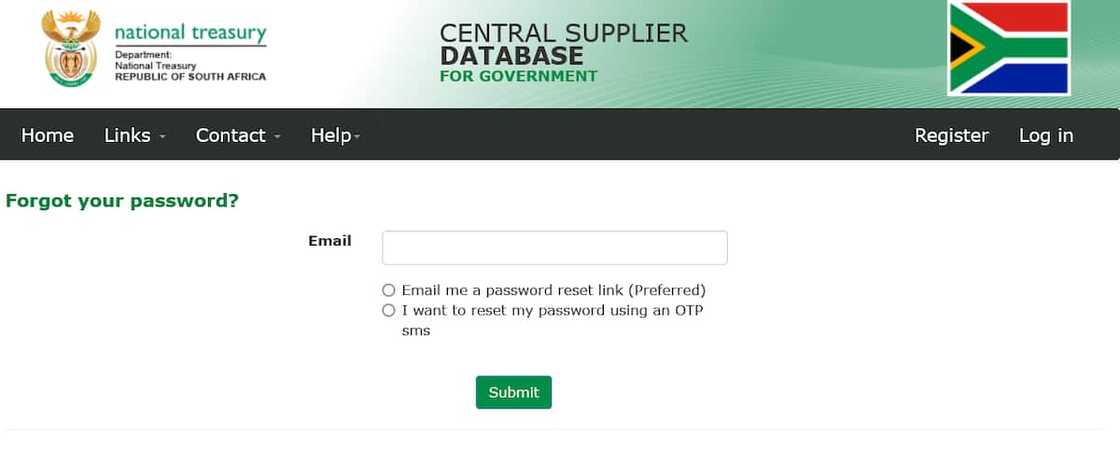
Source: UGC
- Open your email and search for a CSD email with a password reset link.
- Click on the link to access a password reset page.
- Enter a new password and confirm the password.
- Choose and answer any three security questions.
- Click "Reset."
- A message will display saying, "Your password has been reset. Please click here to log in."
How do I know I am successfully registered on CSD?
Your registration is complete once you are assigned a Supplier number and a 36-digit Registration Reference Number.
Government institutions like the Department of Home Affairs, the Companies and Intellectual Property Commission, and the South African Revenue Service verify your information before including it in the CSD system. The verification process ensures that CSD reports contain accurate details about suppliers registered on the system.
How to change user details on a CSD account?
Registered suppliers can make changes (e.g., name, surname, email, phone number, etc.) to their CSD accounts. Here is how it is done:
- Visit the South African government's CSD website.
- Click "Register."
- Tap "Click here to get more info on this section" and read the instructions.
- Select if you are a South African or foreign supplier.
- Edit any of the fields you want to make changes.
- Select and answer any three security questions.
- Enter the Captcha.
- Click on the "Register" button.
- A message will display saying, "Account details updated successfully."
Hope the article has helped you learn how to get a CSD report. Register on the South African government's CSD website and activate your account to access your report. You can fill in your registration details immediately after creating and activating your CSD account or log back in later and provide your details.
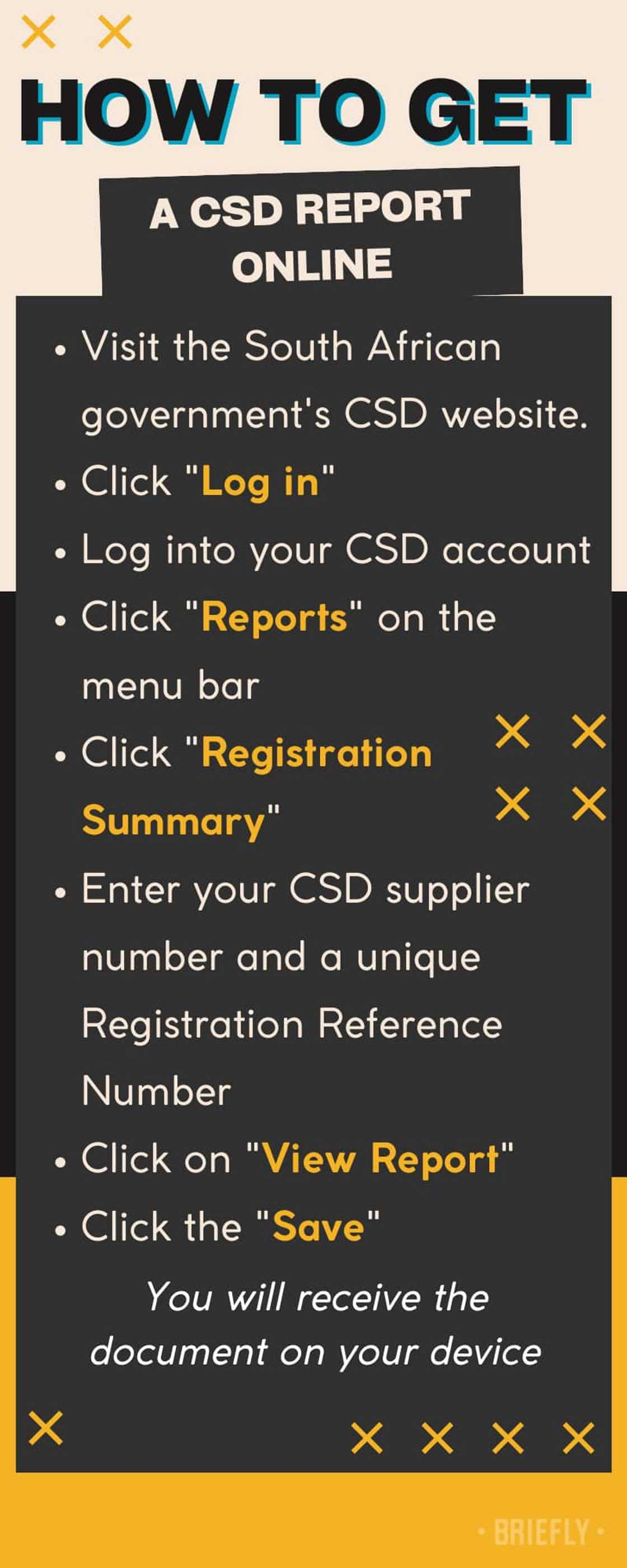
Source: Original
Briefly.co.za explained how to check UIF payout. You can claim unemployment benefits if you have been retrenched or dismissed, your contract has expired, or the company closed down.
You cannot claim a UIF payout if you resign from your employment. Payments are calculated as 'credits,' and credits are calculated based on your last 48 months of employment.
Source: Briefly News

Favour Adeaga (Lifestyle writer) Dr. Favour Adeaga is an author, speaker, and coach. He graduated with a degree in Mass Communication from The Polytechnic, Ibadan, Nigeria. He did his internship at The Nation Newspaper and taught diploma students in Newspaper and Magazine courses at the Nasarawa State University, Keffi. He has curated the facts and life hacks category since 2018. Dr Favour is the author of several books available on Amazon. He currently lives in Nigeria. Email: favouradeaga@gmail.com

Peris Walubengo (Lifestyle writer) Peris Walubengo has vast experience in search engine optimization through digital content generation, research, editing, and proofreading. She joined Briefly.co.za in November 2019 and completed the AFP course on Digital Investigation Techniques. You can email her at perisrodah254@gmail.com.
