How to activate a Rain SIM card: Simple steps to follow (with images)
Rain is among the leading mobile carriers in South Africa. The majority love the provider due to its data services which are affordable and convenient. You can visit a Rain shop near you to buy a SIM card and start enjoying its services. But, importantly, ensure the SIM card is activated before using it. To make your work easier, here is a step-by-step guide on how to activate a Rain SIM card.

Source: UGC
TABLE OF CONTENTS
- Requirements for registering a Rain SIM card
- Step-by-step guide on how to activate a Rain SIM card
- How do you activate your Rain SIM?
- How do you access your Rain account?
- How long does it take for a Rain SIM card to activate?
- How do you know if your Rain SIM is activated?
- Can you activate your Rain SIM card anytime?
- How do you temporarily disable your SIM card for Rain?
- Can you reactivate your rain SIM card?
Rain SIM card not working is a common problem for new users. And the solution is to register and activate your line as stipulated by the Regulation of Interception of Communications and Provision of Communication-Related Information Act (RICA).
Requirements for registering a Rain SIM card
Just like when registering other SIM cards, you must meet specific requirements to become a subscriber. RICA sets the requirements, and they are as follows:
- You must be an adult, 18 years old and above.
- You must have a South African National Identification card.
- For foreigners, a passport is mandatory.
- Provide proof of residence.
Step-by-step guide on how to activate a Rain SIM card
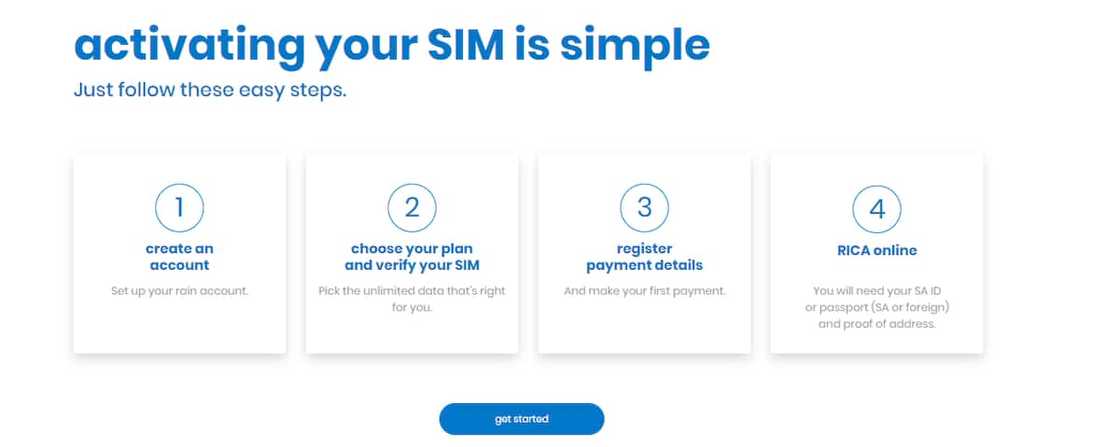
Source: UGC
Rain SIM activation can be done in two ways; at a physical shop or online. The online process is easy because you do not have to que in a line for many hours. Here are all the steps on how to activate a Rain 4g SIM card.
- Open the Rain website on your browser and sign it your account.
- Click the “activate SIM” option on the top of the page to start the process.
- Scroll down on the "activate SIM" page and click the blue "get started" button to begin the process officially.
- Proceed by creating your account. To create your account, you must fill out all the fields with the necessary details. Some of the details needed at this stage include your full name, ID/passport number, email, and phone number. Next, complete the process by creating a strong password.
- Pressing the create account button leads you to the next step of choosing your plan and verifying your SIM.
- Continue to the next step to register your payment details. Once complete, make your first payment.
- Lastly, proceed to “RICA online.” You will need your ID, passport (for non-residents), and proof of residence here. Wait a few minutes or at least 2 hours for the SIM card to start working.
N/B: SIM cards delivered by RAM or CCD are already RICAD'd. All you need to do is wait a few minutes for the line to start working after inserting it into your phone. In case of more than 2 hours delay, contact the support team for assistance.
How do you activate your Rain SIM?
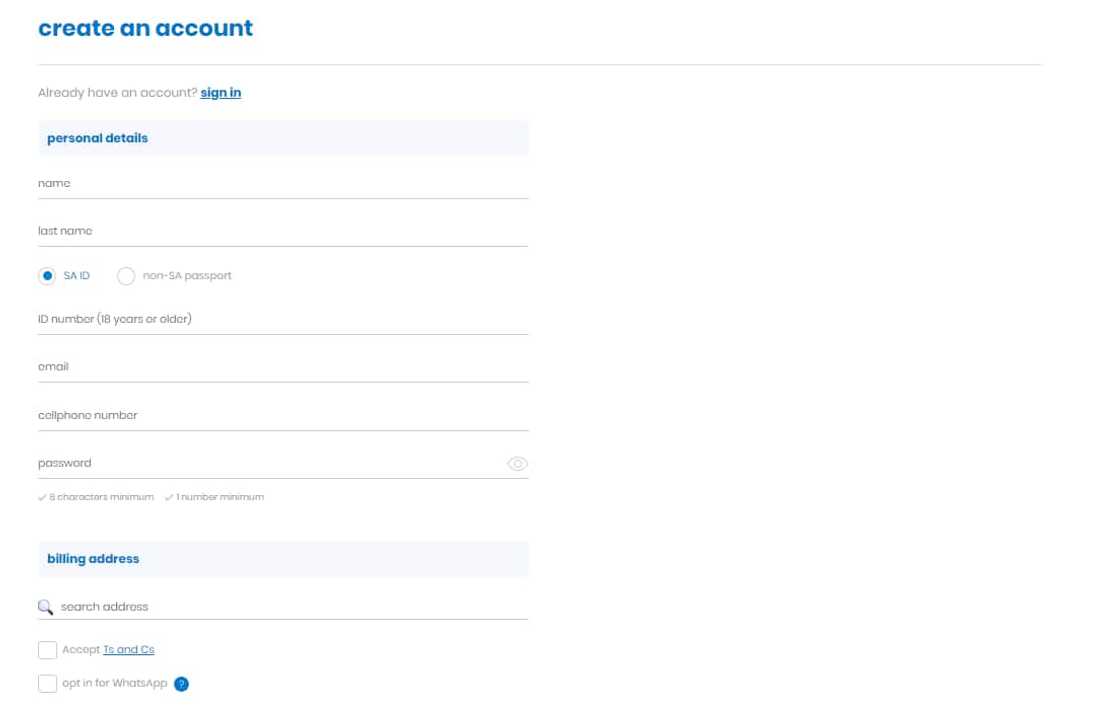
Source: UGC
You can activate your line online. Then, complete all the necessary steps on the website to start enjoying the services.
First, however, you must create a personal account on the Rain website before proceeding to the RICA website to register your details. If you still need help you can reach them through their Rain contact number (081 610 1000).
How do you access your Rain account?
The account is easily accessible. All you need is an internet connection and a device that can access the internet. Open the Rain website on your browser, click the "sign in" option on the top right-hand side, which will open a new page. Enter your email and password, then click “submit” to access your account.
If you have forgotten your password, click “forgot password" to request a new one. The support team will send you a link to your email to reset the password.
How long does it take for a Rain SIM card to activate?
Your SIM should be active within 2 hours of successfully completing RICA. You will receive a notification SMS to let you know that your SIM is active.
How do you know if your Rain SIM is activated?
Once you have completed the activation process, you will receive a text message from the provider informing you that your SIM card is active. Alternatively, you can check the activation status on the website. Access your Rain login account and see if there is a green tick next to your SIM.
Can you activate your Rain SIM card anytime?

Source: UGC
Yes. You can do it anytime and anywhere as long as you have all the necessary documents with you. Just follow the steps above to complete the process.
How do you temporarily disable your SIM card for Rain?
The process is straightforward. Log in to your Rain account. Click on the “Manage” option. Complete the process by clicking on the “cancel your SIM” option below the page. However, the cancellation does not take effect immediately. It usually takes effect at the end of the month.
Can you reactivate your rain SIM card?
Once you cancel your account, you cannot reactivate it. Cancelling means you are no longer interested in its services. In addition, currently, there is no option for reactivating an account on its website. In other words, returning customers must register for new SIM cards.
Hopefully, now you know how to activate a Rain SIM card. Rain offers its customers 4G and 5G internet speeds. Thanks to its fast speeds, people can now surf the internet for as many hours as they want. To activate your SIM card, ensure you have registered it as required by the Regulation of Interception of Communications and Provision of Communication-Related Information Act (RICA).
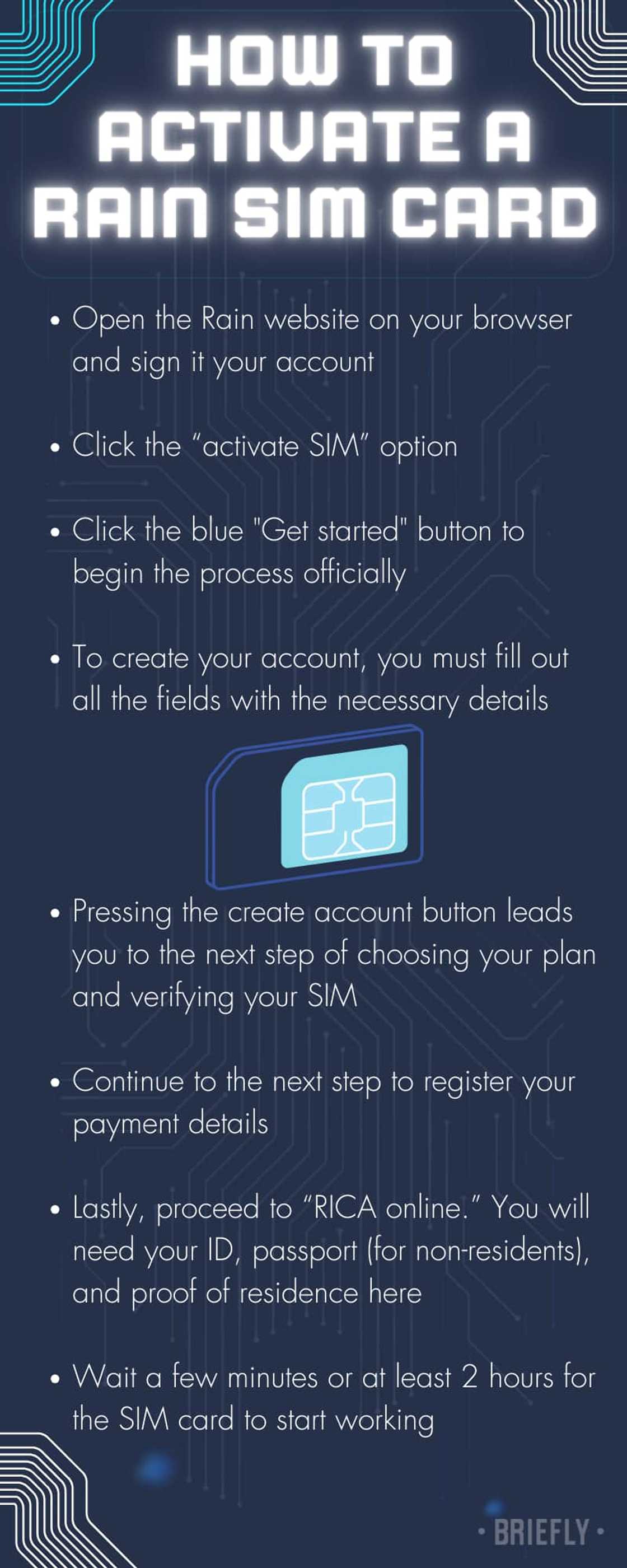
Source: Original
DISCLAIMER: This article is not sponsored by any third party. It is intended for general informational purposes only and does not address individual circumstances. It is not a substitute for professional advice or help and should not be relied on to make decisions of any kind. Any action you take upon the information presented in this article is strictly at your own risk and responsibility!
Briefly.co.za recently published a step by step guide on how to check balance on Telkom. Learning how to check your balance on Telkom will help you avoid service disruption when you need it the most.
There are multiple ways you can do this. Check out this post to learn some of the simple steps you can follow.
Source: Briefly News

Rodah Mogeni (Lifestyle writer) She is a content creator with more than 4 years of experience. She graduated from Chuka University with a BA degree in Journalism and Mass Communication (2023). She joined Briefly in 2019. Rodah has been working as a health/fitness writer at BetterMe (since 2020), London Brokers, The Hoth, and Ardor Content. In 2023, Rodah finished the AFP course on Digital Investigation Techniques. Her email is rodahmugeni998@gmail.com

Jackline Wangare (Lifestyle writer) Jackline Simwa is a content writer at Briefly.co.za, where she has worked since mid-2021. She tackles diverse topics, including finance, entertainment, sports, and lifestyle. Previously, she worked at The Campanile by Kenyatta University. She has more than five years in writing. Jackline graduated with a Bachelor’s degree in Economics (2019) and a Diploma in Marketing (2015) from Kenyatta University. In 2023, Jackline finished the AFP course on Digital Investigation Techniques and Google News Initiative course in 2024. Email: simwajackie2022@gmail.com.





