OpenView's contact number, contact address, troubleshooting procedures, FAQs
OpenView is a South African free-to-view direct broadcast satellite television provider run by Platco Digital. It is part of the eMedia Group. It launched operations on 15th October 2013 and has since worked on ensuring it offers reliable service to viewers. If you want to connect, consider going through these details of OpenView's contact number to learn more about the service and how convenient its response is.
PAY ATTENTION: Let yourself be inspired by real people who go beyond the ordinary! Subscribe and watch our new shows on Briefly TV Life now!

Source: UGC
Platco Digital launched operations in the South African market when corporate and political gridlock halted the country's transition to digital terrestrial television. In 2018, the TV provider adopted the name OpenView. By 2021, it was serving more than 2.5 million households. This positive market response is enough to make you consider checking it out. Meanwhile, go through these details on the OpenView contact number and answers to frequently asked questions for insight into what you should anticipate.
OpenView profile summary
Company name | Platco Digital OpenView HD |
Head office | Johannesburg |
Industry | Satellite Television |
Products | Dish and decoder |
OVHD contact number | 086 169 6843 |
WhatsApp number | 082 966 6429 |
Email address | info@platco.co.za |
OpenView's number
How do I contact OpenView? You are one step away from joining the bandwagon of South Africans enjoying crystal clear picture quality and high-quality sound on their TV sets. Reach out to the OpenView customer care team through any of these OVHD helpline numbers:
PAY ATTENTION: Follow us on Instagram - get the most important news directly in your favourite app!
- Call centre: 086 169 6843
- Ellies: 086 135 5437
- Space: 086 140 4142
- Switch: 086 079 4824
- Platco: 011 537 9300
OpenView WhatsApp number
For inquiries regarding activations, loss of signal and loss of channels, reach out to the service provider via the OpenView activation WhatsApp number, 082 966 6429
Contact address
If you are unsatisfied with the quality of service offered by the OpenView call centre, consider visiting a distributor near you. Alternatively, the company has offices in Cape Town and Johannesburg dedicated to serving you.
- Visit the Johannesburg office at 5 Summit Road, Dunkeld West, 2196.
- The Cape Town office is located at Film City Boulevard, the Corner of N2 Highway and Baden Powell Drive, Faure, Cape Town 7131
Frequently Asked Questions
The answers to these questions will keep you up to speed with the service:
What is OpenView HD’s coverage?
The service is only available in South Africa.
What channels are available on OpenView HD?

Source: UGC
There are more than 20 TV channels with crystal-clear picture quality. The service also provides access to radio channels at no additional cost.
Do I need to subscribe to OpenView HD?
You do not need to subscribe to the TV service because it is free. However, you can only access it if you have installed a satellite dish and a decoder.
Where can I find a TV guide?
To access the 8-day TV guide, press the EPG button on your remote control. You can also access the TV guide on the OpenView website.
How much will OpenView HD equipment cost?
The OpenView decoder goes for R649 at leading retail stores across the country. So, if you already have a satellite dish on IS-20, you only need to purchase the decoder and install it to access the OpenView channels. You will incur an additional R900 installation fee.
You must purchase a satellite dish alongside the decoder if you do not have a satellite dish. This option comes with an installation voucher. The R1699 covers the dish, decoder and installation charges.
What if I already have a satellite dish?
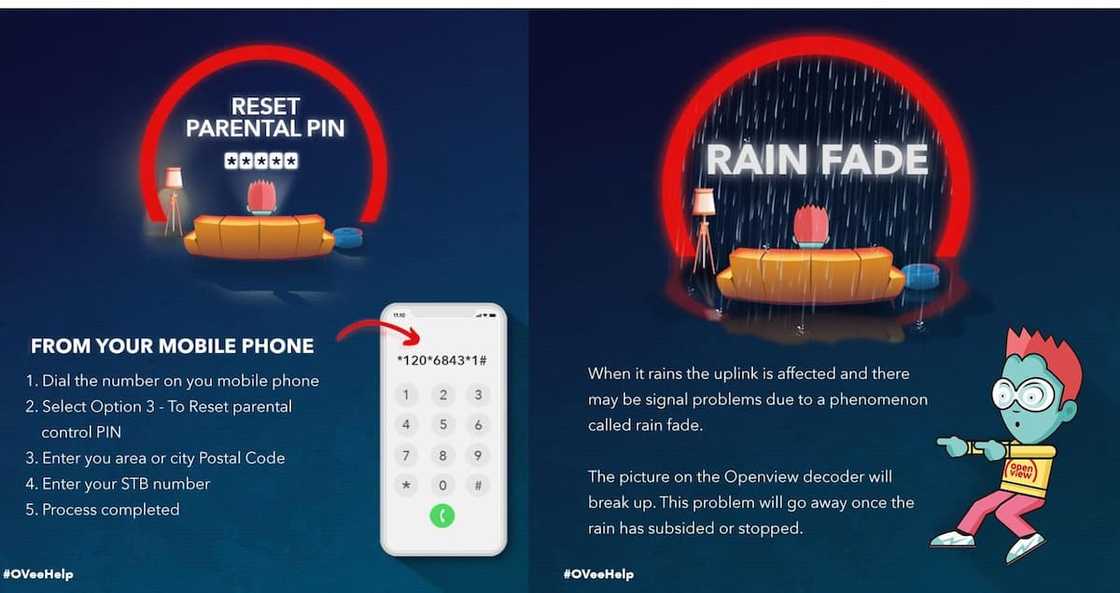
Source: UGC
If you own a working satellite dish on IS-20, purchase the OpenView decoder and activate it. However, if your dish is not connected to the IS-20 satellite, you will need an OpenView-accredited installer to reposition it. The recommended dish size is 85 cm.
5. How do I find an OpenView Installer?
Visit the OpenView website for details on your nearest installer. You could also contact the contact centre via 086 1696 843 or reach out to the following distributors to book an installer:
- Space TV: 086 1404 142
- Switch: 086 0794 824
- Ellies: 086 1355 437
Where can I buy OpenView?
OpenView equipment is available at the leading retailers in the country, including PEP, Game, Pick n Pay Hyper, OK Furniture, Makro Fair Price, Hi-Fi Corporation, Checkers Hyper, Jet Mart, Ackermans and Cash Crusaders.
Where do I take my decoder for repairs?
If you realise your decoder is faulty, return it to the retail store where you purchased it. Your one-year warranty will be considered if you provide proof of purchase to the store. Alternatively, reach out to the call support team via 086 1696 843.
OpenView troubleshoot procedures
You are likely to encounter these error messages while using the service:
- OpenView error 200 - No secure device/ channel not activated/ channel not subscribed
- 206 or 69 - Access denied
- 20 - Channels not subscribed
- E04 – This service is blocked
- E06 – Card is not authorised
Do not fret when you do. Follow the steps highlighted below to correct these OpenView problems:
- Go to channel 100.
- Dial *120*6843*1# on the right-hand corner of your screen using your phone.
- Select option two and follow the prompt to clear the error codes.
Why is my OVHD not working?
The following error messages are likely to be displayed when your decoder is not working:
- No satellite found automatically
- No channels
- E52 searching for signal
- No signal
Follow these prompts to restore your signal:
- Unplug the power and satellite dish cables connected to your decoder.
- Reinsert the satellite dish cable first, followed by the power supply cable, and let the decoder reboot automatically.
- Once the decoder restarts, check whether any visuals appear on the screen.
How do I activate channels on the OpenView decoder?
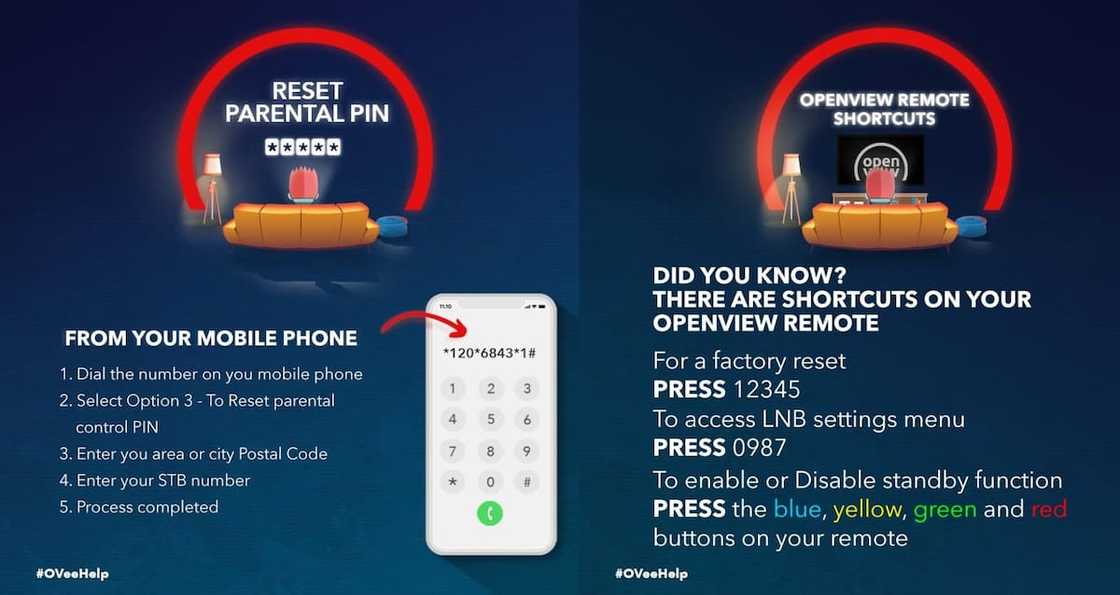
Source: UGC
You will need to reactivate your decoder if you can only see channel 100. Follow these steps to do so:
- Press the ‘HELP’ button on your OpenView remote control.
- Your OpenView STB number will be displayed on the help screen; write it down.
- Dial the STB number appearing on the bottom right-hand corner of your screen, and follow the prompts. Use the STB number to complete your decoder activation.
- Your decoder will reboot and update its software. This process might take a few minutes; do not interrupt it.
How do I restore my OpenView signal?
If you experience glitches with channels displaying, press the HELP button on your remote control and check the signal strength. You need at least 75% signal strength to enjoy uninterrupted viewing.
If the signal strength is 0%, you will need to factory reset your decoder. To do so, follow the steps on pages 16 and 18 of the decoder manual. If the issue persists, reach out to the nearest installer.
These details about OpenView's contact number and answers to frequently asked questions highlight how convenient the brand is. The team has provided various platforms to contact the company and is determined to help you get the best service.
READ ALSO: TFG WhatsApp number, business hours, collections numbers, locations
Briefly.co.za published extensive details about TFG and why you should know about the brand's contact numbers. Did you know the brand also has walk-in stores?
TFG is one of the most convenient brands in South Africa. It is determined to make online shopping less taxing by providing a WhatsApp number that addresses all your concerns. What issues does the WhatsApp number address?
PAY ATTENTION: Сheck out news that is picked exactly for YOU ➡️ find the “Recommended for you” block on the home page and enjoy!
Source: Briefly News








