How to send a Please Call Me on Telkom South Africa: Easy steps
A Please Call Me message is a free and convenient way to request a call-back from another Telkom user, especially when you have low or no airtime but need urgent communication. All customers on the network have access to the service. This guide highlights the simple steps to send a Please Call Me on Telkom South Africa.

Source: UGC
TABLE OF CONTENTS
Telkom offers several services with convenient features to ensure their customers stay connected all the time. Requesting a call-back is one of the most effective means to maintain communication with someone while operating on a budget.
How to send a Please Call Me on Telkom
Learn how to do a call-back on Telkom by following these simple steps;
- On your phone, dial *140* followed by the recipient's phone number, then #. Type the numbers without dashes or spaces. For example, if the receiver's number is 0831879766, you dial *140* 0831879766#.
- Press the call button.
- You will receive a confirmation message that your Please Call Me message has been sent successfully.
- The receiver will get a message from your number saying, 'Please Call Me'.

Read also
Tbo Touch's advice to Shebeshxt met with a range of reactions: "He needs to take the advice"
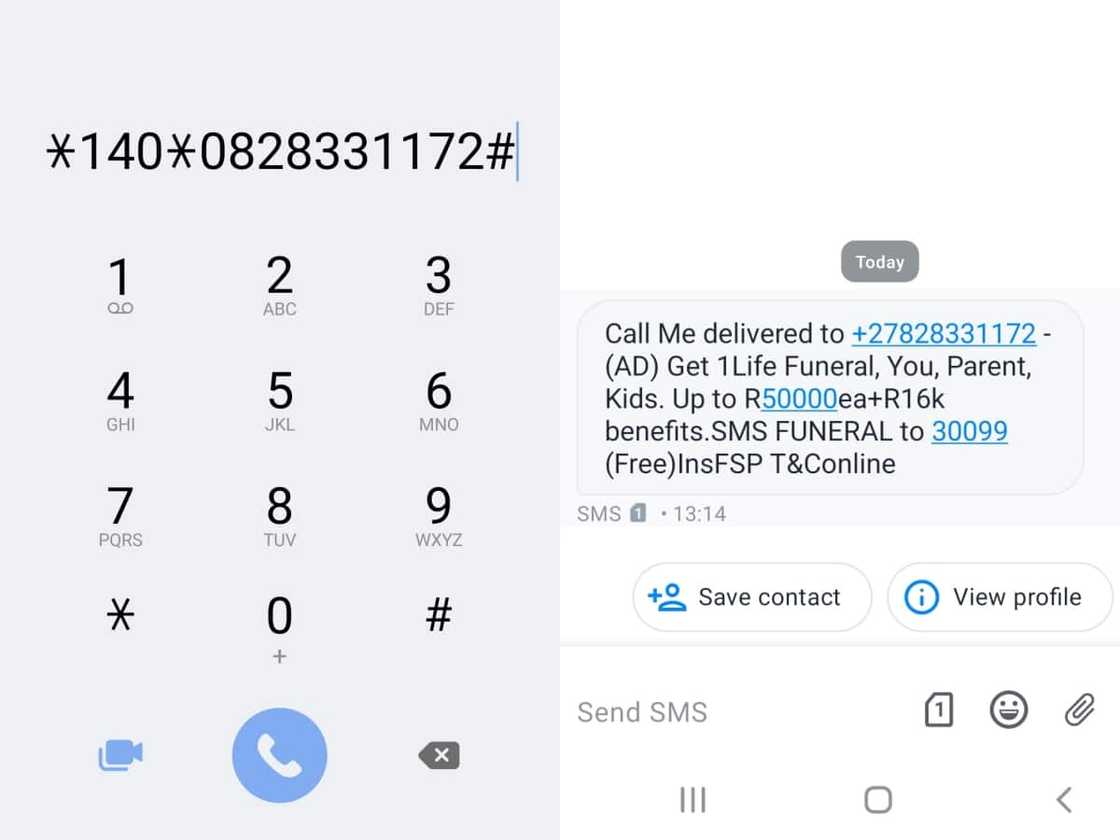
Source: Original
FAQs
Here are some frequently asked questions about Telkom call-back and other services;
What is the daily call-back limit on Telkom South Africa?
The daily call-back limit on the network is five. This means you can send up to 5 free Please Call Me messages per day to your family and friends who also use Telkom.
What is the Telkom dialling code?
Each area in South Africa has different codes, for example, 11 for Johannesburg and 12 for Pretoria. The South African country code is 27.
When calling a Telkom number from outside South Africa, you need to combine the country code and the area code, for example, 27 11 for Johannesburg. To dial from within South Africa, you can use the whole 10-digit number or the short code starting with 0, such as 011 or 012.

Source: Getty Images
How do you contact Telkom South Africa?
There are various ways to contact the telecommunication company. You can do so via any of the following;
- Phone: Dial 10210 from your fixed line phone or 081180 from your mobile Telkom phone
- Chat: You can chat with Telkom customer service online via the website or app chat service
Telkom South Africa also has several self-help channels, including;
- My Telkom App: You can use the app to view balances, top up, and manage your account
- SMS: Send an SMS to 081 160 1820 from your mobile service to access services like check balance, recharge vouchers, and buy data bundles.
- Interactive voice response: If you do not want to send an SMS, you can dial 081180 for any assistance managing your account.
- WhatsApp: You can send a WhatsApp message to 0811 601 700 for access to usage information, shop deals, recharges, and upgrades.
- Web self-service portal: Customers can register on the web portal to access usage history, view balance breakdowns, and pay bills.
How do you send a call me back on MTN South Africa?
To send a Please Call Me on MTN, dial *121* followed by the recipient's number and #, then press the call button on your dialer app. For example, *121*0834980110#. The service is free of charge.
How do you send a Please Call Me on Vodacom?
To send a call-back on Vodacom, dial *140* followed by the recipient's phone number, then press # and send. For example, *140*0724458778#. The recipient will get an SMS that says, "Please Call Me. Thank you". The service is free of charge, and you can send up to 10 Please Call Me Vodacom messages per day.

Source: Getty Images
Learning how to send a Please Call Me on Telkom is straightforward. Do not let lack of airtime hinder you from staying in touch with family and friends or passing messages during an emergency. Important to note is that you need to disable your wifi to send a PCM.
DISCLAIMER: This article is not sponsored by any third party. It is intended for general informational purposes only and does not address individual circumstances. It is not a substitute for professional advice or help and should not be relied on to make decisions of any kind. Any action you take upon the information presented in this article is strictly at your own risk and responsibility.
READ MORE: How to transfer data on Vodacom: Quick and easy steps
Briefly.co.za shared a detailed step-by-step guide on how to transfer data on Vodacom. The service is available to Vodacom prepaid, postpaid, and hybrid customers.
The data transfer service allows users to share data bundles with family and friends when they run out of airtime. It is free of charge and can be done via USSD or through the My Vodacom App.
Source: Briefly News




