How to cancel a subscription on Vodacom: A complete 2025 guide
If you are a Vodacom user, you may have unwanted or unknown subscriptions on your network that use up your airtime, space and battery. This article details how to cancel a subscription on Vodacom as of 2025 and other helpful information.

Source: UGC
TABLE OF CONTENTS
As a customer, cancelling subscriptions helps you avoid any necessary or unwanted payments towards a service you accidentally or unknowingly subscribed to at some point or an intentional subscription you no longer wish to use. Knowing how to unsubscribe from Vodacom subscriptions will ensure your airtime is not used up before you know it.
How to cancel a subscription on Vodacom in 2025
Wireless Application Service Providers (WASPs) offer content and services to cellular customers via SMS or MMS messages. Their offerings include:
- Ringtones
- Daily horoscopes
- News updates
- Games
- Videos
- Interactive voice services
Some customers unknowingly subscribe and do not use the service. How do you cancel unwanted subscriptions on Vodacom? Here is how to cancel a subscription on Vodacom, according to Vodacom's blog:
- Step 1: Open the dialling keyboard on your cell phone.
- Step 2: Enter the Vodacom subscription cancellation number *135*997#.
- Step 3: Select 'option one' from the menu.
- Step 4: Select the service you wish to unsubscribe from.
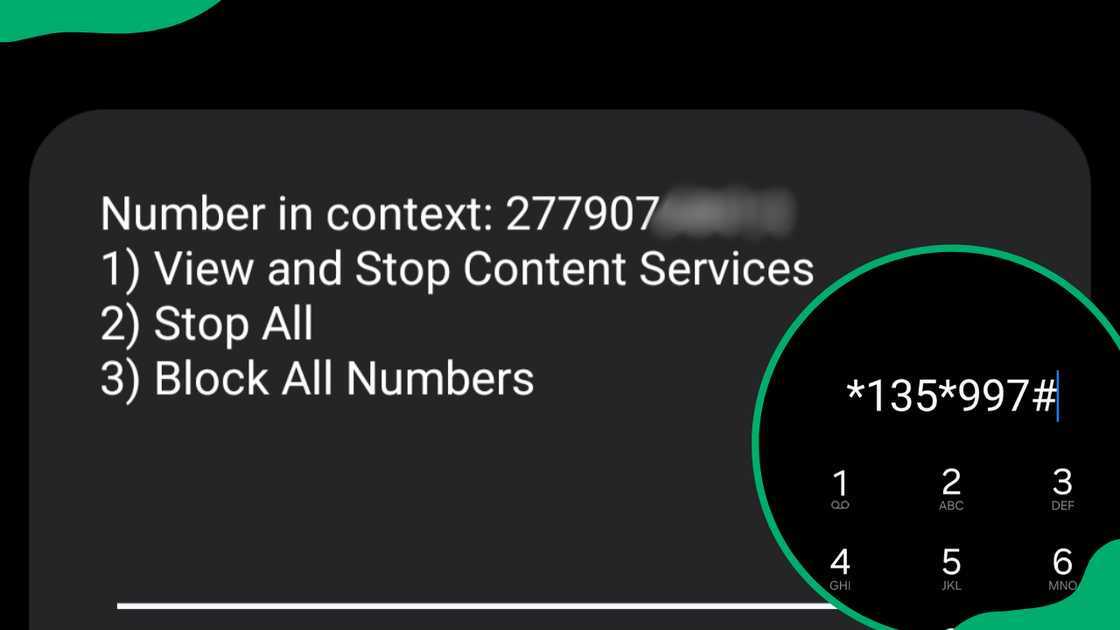
Source: Original
How to cancel all subscriptions on Vodacom
Cancelling all Vodacom subscriptions removes all the services you are paying for without having to select and cancel each subscription individually. The steps are the same as above, with one change:
- Step 1: Open the dialling keyboard on your cell phone.
- Step 2: Enter the Vodacom subscription cancellation number *135*997#.
- Step 3: Select 'option two' from the menu, which cancels all services.
How do you check your Vodacom subscriptions?
Now that you know how to unsubscribe from Vodacom subscriptions, how can you tell what you may unknowingly subscribe to? Here are simple steps regarding how to check your subscriptions on Vodacom:
- Step 1: Open your cell phone's dialling keyboard.
- Step 2: Enter Vodacom subscription code *135*997#.
- Step 3: Select 'option one' from the menu, which shows you each service you are subscribed to.
How do you stop Vodacom from using airtime?
If you do not want to limit your airtime and data usage, you can implement a data limit lock on your phone. Vodacom reports the following steps regarding restricting data usage in particular:
- Step 1: Open your cell phone's keypad.
- Step 2: Dial the USSD code *135#.
- Step 3: Select 'services' and 'next'.
- Step 4: Select 'out-of-bundle limit lock and 'Opt in/Opt out of data limit lock'.
- Step 5: Select your limit as R0.00.
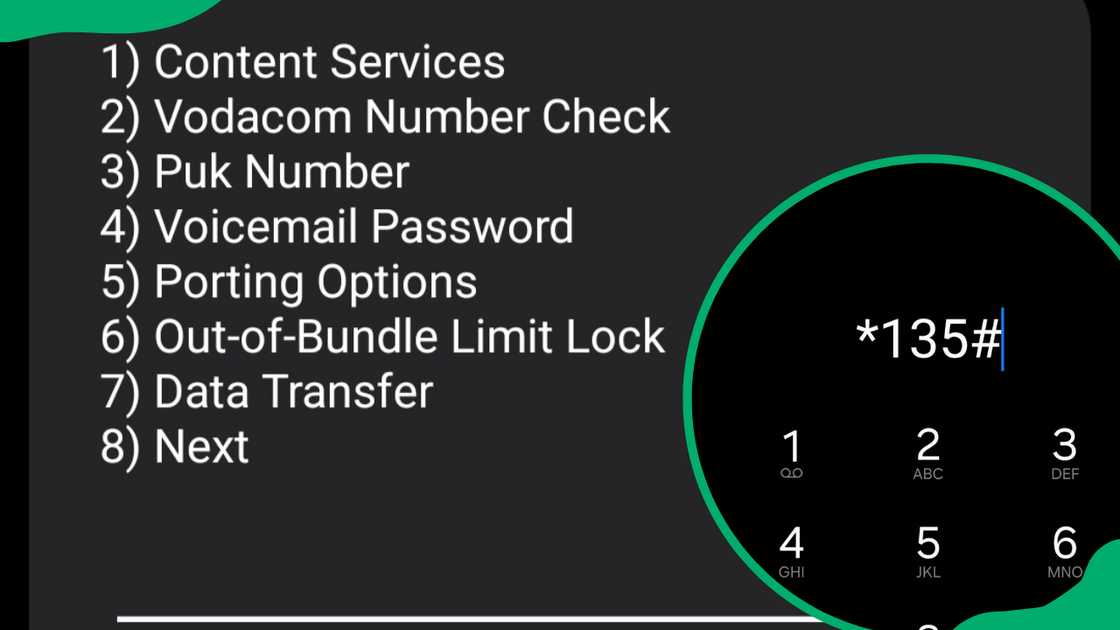
Source: Original
You can also implement airtime and SMS locks by going into the settings and following the same steps but choosing the relevant option. You can check your current limit and adjust the amount accordingly.
How do you cancel a data refill on Vodacom?
A data refill is an automatically allocated amount of data sent to you once you have run out. It prevents customers from being stuck without data or manually loading more. To cancel this function, input the USSD code *135*6# and select 'opt-out'. It will ask you to 'opt-in' if you have not already enabled this function.
How can you check your Vodacom contract?
To check the details of your plan, download the Vodacom app from your app store and use your login details. Navigate to 'account overview' and then 'account details'; if you do not immediately see the details, you may need to scroll down slightly.
Vodacom contract cancellation
If you wish to cancel your contract with the South African telecommunications company, call Vodacom's cancellation department on 082 1958. A customer care agent will guide you through the process.
Vodacom contact details
If you require further assistance or information on Vodacom services, call customer care at 135. Alternatively, you can participate in a live chat via Vodacom's website, available Monday through Sunday between 06h00 and 22h00.
If you want to speak to a specific department directly, here are the contact details that will put you in direct contact with the relevant individuals:
Department | Contact number |
Customer care | 082 135 |
Repair call centre | 082 1944 |
Fibre | 082 1904 |
Data support | 082 135 |
Cancellations | 082 1958 |
Sales and upgrades | 082 17844 |
Corporate | 082 1940 |
Can you contact Vodacom via WhatsApp?
You can text the service provider via their WhatsApp number. Save +2782 009 8624 in your contacts and text 'Hi' to begin the chat. The automated responses will provide you with prompts you can select, depending on your assistance.
As a Vodacom customer, knowing how to cancel a subscription on Vodacom helps you identify and cancel any unknown or unwanted subscriptions in a few steps. This enables you to save valuable airtime and avoid running out of airtime in a potentially stressful or urgent situation.
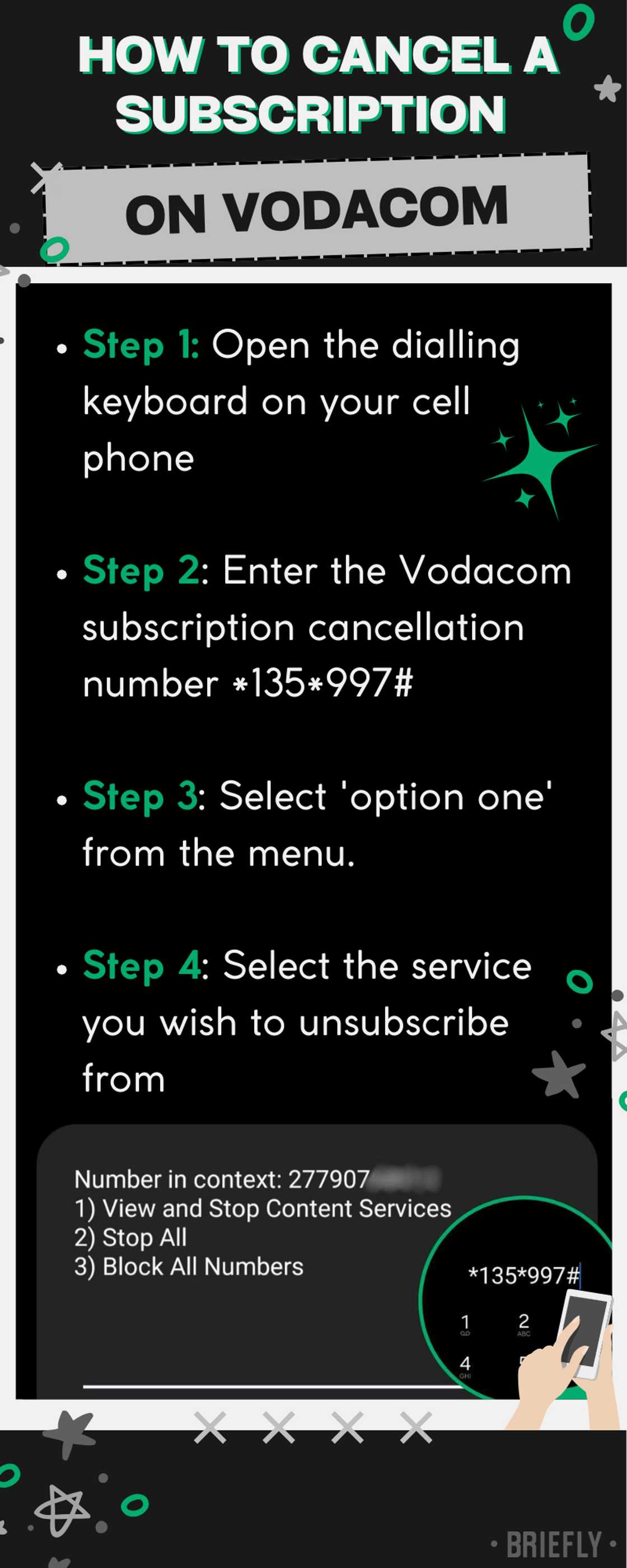
Source: Original
DISCLAIMER: This article is not sponsored by any third party. It is intended for general informational purposes only and does not address individual circumstances. It is not a substitute for professional advice or help and should not be relied on to make decisions. Any action you take based on the information presented in this article is strictly at your own risk and responsibility!
READ ALSO: How to do a Telkom SIM swap at home or check your phone number
Briefly.co.za wrote an article for Telkom customers regarding changing their SIM on South African cellular services. Thanks to technology advancements and expert customer care, changing your SIM with Telkom has become easier than ever.
Can you perform a SIM swap from the comfort of your own home? Read on to learn how to do so, check your phone number, and learn other essential details about being a Telkom customer.
Source: Briefly News






