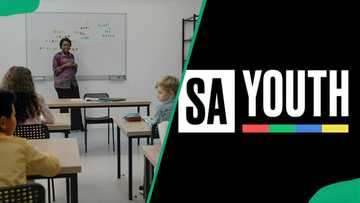UJ online application 2026: Registration, requirements and fees
The University of Johannesburg (UJ) is one of the largest comprehensive contact universities in South Africa. In January 2005, Rand Afrikaans University, the Technikon Witwatersrand, and Vista University merged to form UJ. Discover more about the UJ online application in 2026 and fees.

Source: UGC
TABLE OF CONTENTS
- Key takeaways
- UJ online application for 2026: All the details
- UJ undergraduate online application for 2026
- UJ postgraduate online application for 2026
- UJ online application requirements
- UJ online application status check
- How much is the online application fee at UJ?
- UJ online application 2026 opening date
- Does UJ take late applications?
- How do you register at UJ?
- UJ fees
- Where is the University of Johannesburg located?
- Are UJ applications open for 2026?
- Which courses are still open at UJ?
- Does UJ accept 21 points?
- Can you apply to UJ via email?
- What is the UJ application closing date?
- How do you apply to UJ online?
- Can you fax your application to UJ?
- Is there financial assistance at UJ?
- Can you change UJ campuses?
- How many students go to UJ?
Key takeaways
- The University of Johannesburg (UJ) is among the top-performing universities in South Africa.
- UJ has four campuses, around 90 departments, and nine faculties.
- The university registers over 50,000 students annually.
- The UJ online application for 2026 commenced on 1 April and ended on 31 October 2025.
UJ online application for 2026: All the details
UJ's strict policies regarding its online application procedure promote orderliness and speed up the application and registration processes. Every potential student wishing to join this institution must adhere to those rules and regulations.
UJ undergraduate online application for 2026
UJ conducts a selection process after the release of Grade 12 results. Applicants are informed of the outcome of their application status within five working days via email and SMS. Here is how to complete the UJ undergraduate online application:
- Visit the UJ website.
- Hover your cursor on Admissions + Aid and click Undergraduate.
- Click New Applicant APPLY HERE.
- The system will take you to the Academic Application Process page.
- Click No under Do you already have a student number?
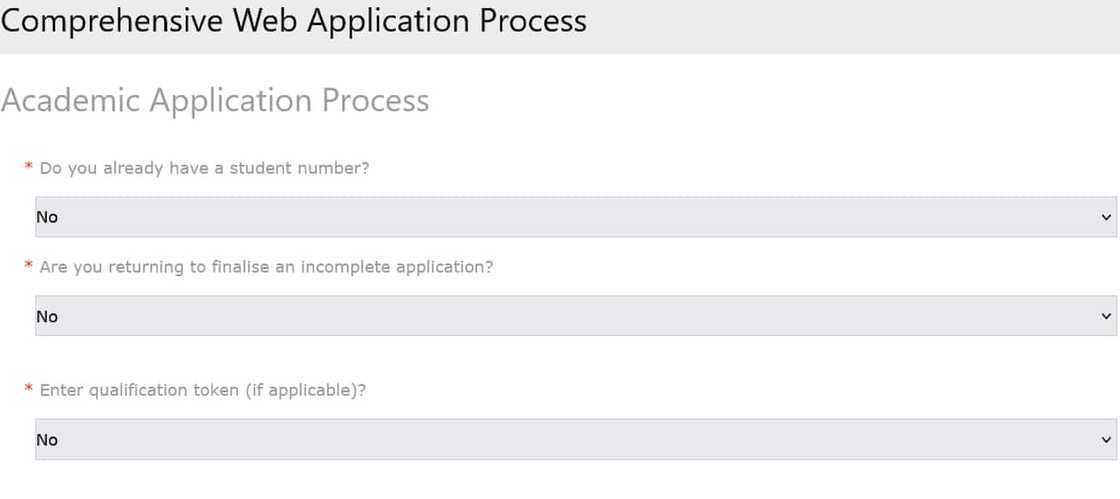
Source: UGC
- Click No under Are you returning to finalize an incomplete application? If this is your first time applying, click Yes if you wish to complete an already-started application.
- Choose Yes or No under Enter qualification token (if applicable).
- Read the CONSENT TO PROCESSING PERSONAL INFORMATION sheet.
- Click I accept to acknowledge you agree with their terms and conditions.
- Click Next to move to the Biographical details form.
- Fill out the biographical details and click Next.
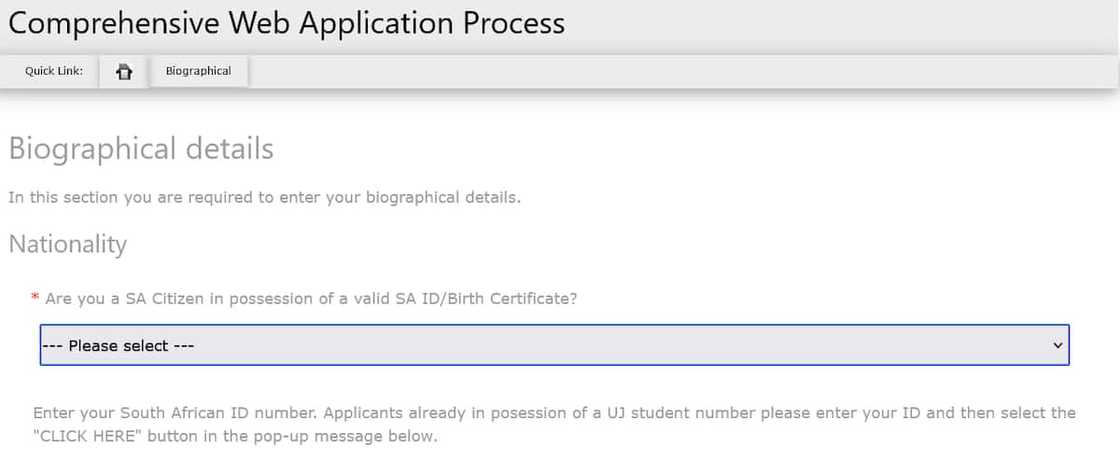
Source: UGC
- Follow the prompts until you complete the application process.
- Upload all the necessary documents before submitting your application.
NB: Keep your UJ application login details safe, as you will need them to access your account. It is crucial to go through the UJ prospectus before starting the application process to avoid unnecessary delays in your application.
UJ postgraduate online application for 2026
The steps above also apply to postgraduate applicants. You only need to select Postgraduate after hovering your cursor on the Admissions + Aid drop-down button.
If you do not receive a successful application notification via Email or SMS, call 011 559 4555 or check your UJ application status on the school's portal.
Applicants can check their status through the UJ online application login and will receive either a final or deferred decision within 48 hours. Hardcopy applicants receive either a final or deferred status within five working days.
UJ online application requirements
These are the requirements for undergraduate applicants from South Africa:
- A completed UJ application form (online/hardcopy).
- A copy of your ID, student ID, or birth certificate.
- A copy of your results for the latest school year, if you are currently in Grade 12.
- A certified copy of your National Senior Certificate or equivalent qualification.
- Attach a copy of your academic transcript if you attended another higher education institution.
- A copy of the proof of payment of the R200 application fee (paper applicants only).
- A copy of the proof of payment of the R1 220 residence deposit (residence applicants only).
- Your email address is required to receive official communication from the university.
- Your Admission Point Score (APS).
South African universities use an APS score to determine if one qualifies for the course they applied for. UJ's APS formula considers the six subjects in which you got the highest points. Note that the university excludes Life Orientation when calculating your final APS score.
UJ online application status check
It is important to track the status of your application because applying does not guarantee acceptance into the university. Here is how to check your University of Johannesburg application status:
- Visit the UJ website.
- Hover your cursor on Admissions + Aid.
- Click CHECK YOUR STATUS.
- Enter your Student number, passport, or ID number.
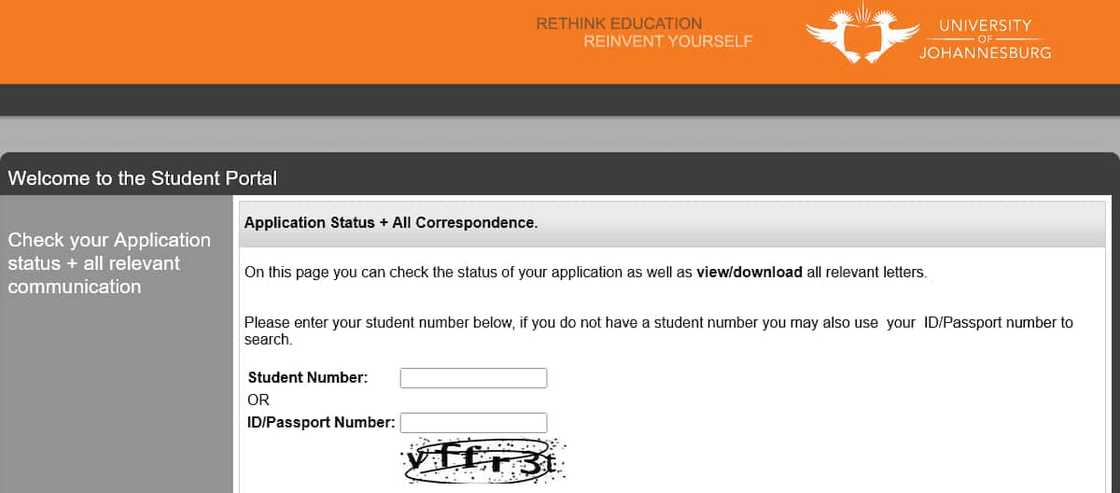
Source: UGC
- Enter the displayed text in a text box.
- Choose the year you applied and press the Search button.
- Follow the prompts until you log into the portal to view the status of your application.
How much is the online application fee at UJ?
Online application at UJ is free. First-time applicants using the paper-based process pay a UJ application fee of R200. Payments are made via:
FNB UJ Main Account
- Account type: Cheque
- Account number: 626 158 73280
- Branch name: FNB Client Services
- Branch code: 210-554
- Reference on the deposit slip: your ID Number
- If prompted to use a SWIFT CODE, provide: FIRNZ AJJ
Attach a copy of proof of application fee payment when you submit your paper/hardcopy application form. Photocopy your deposit slip and keep a copy for your record.
You do not have to make a residence deposit during the application process. Payments to the University of Johannesburg are only made via the institution's bank account.
UJ online application 2026 opening date
Applications for the 2026 intake have already closed. UJ welcomed new applications on 1 April 2025 for the 2026 intake. The UJ online application closing date for 2026 was 31 October 2025.
In 2026, the applications for the 2027 academic period will open once again in April and close in October.
Does UJ take late applications?
While late applications in 2026 are not encouraged, UJ sometimes considers them. Consideration is made only for courses with available spaces.

Source: UGC
How do you register at UJ?
The UJ registration process is for students already enrolled in the university. The university has a well-laid-out online registration process. Here is an overview of the UJ registration process for classes:
- Log in to the UJ student portal using your student number and password.
- Click Create Password if you do not have one, or click Forgot Password if you cannot remember it.
- Click CLASSES, then tap on My Registration (ITs enabler). After that, click the Registration button on the left. Follow the prompts to complete all the processes.
- Read the POPIA regulations, then click I Accept.
- Verify your details, including your contacts.
- Generate a Provisional proforma statement (if needed).
- Click Uploading of documents required and upload the documents.
- Click Registration Verification to verify your registration status.
- Click Submit Payment to make a payment (debit card payments are not allowed).
- Click Cheque or Credit Card Payment and pay the residence deposit (for resident students). A continuing student must have cleared outstanding fees to complete the registration process.
- Read the Academic Registration Rules, Regulations, and Indemnity, and click I Accept.
- Click Submit Registration to confirm the course you registered for.
- Enter your Employment status and select whether you are responsible for your account. If not, provide the third party's information.
- Click Save and Continue.
- Select modules and click Save and Proceed.
- Verify the modules you want to register and click Continue.
- Verify your registration costs and click Accept Registration.
- Print your Proof of Registration.
- Click Add Subjects to Registration to add extra subjects per the school policy. You can also click Subject Cancelations to cancel per the school policy. You are only allowed to change modules within this registration period.
- After completing the registration process, get your Student ID card at your allocated UJ campus as soon as possible.
UJ fees
The fees charged at UJ vary depending on the course and level of academic learning. All students have access to the UJ student portal, from where they can check their fee balances. Generally, science courses attract higher fees compared to art programmes.
The average cost for first-year students in four-year programmes in the different faculties is as follows:
UJ faculties | Fee per annum (min-max) |
Art, Design and Architecture | R53 000.00 - R75 540.00 |
College of Business & Economics | R53 730.00 - R81 550.00 |
Education | R50 370.00 - R67 240.00 |
Engineering & the Built Environment | R58 870.00 - R72 780.00 |
Health Sciences | R44 100.00 - R60 960.00 |
Humanities | R49 800.00 - R61 520.00 |
Law | R50 370.00 - R57 850.00 |
Science | R52 140.00 - R61 940.00 |
UJ fees can amount to more or less than this per year, depending on the composition of the modules. Note that these annual tuition fees are subject to change without prior notice or without providing reasons.
Where is the University of Johannesburg located?
The main campus is located at the corner of Kingsway and University Rd, Johannesburg, 2092, South Africa. The other campuses are in:
- Bunting Road, Auckland Park, Johannesburg, 2006.
- Cnr Siemert & Beit Streets, Doornfontein, Johannesburg, 2006.
- Old Potch Road, Soweto, Johannesburg, 1809.
Are UJ applications open for 2026?
No, UJ closed its applications for 2026. The application portal opened on 1 April 2025 and closed on 31 October 2025 for the 2026 intake.
Which courses are still open at UJ?
You can check available courses through the UJ online application portal. Openings vary by faculty and program, so it is best to confirm on the official site.
Does UJ accept 21 points?
Yes, UJ may accept 21 points for certain programs. Admission depends on the course requirements and availability. Check the official UJ admission criteria.
Can you apply to UJ via email?
You can not apply to the University of Johannesburg via email. Applicants are encouraged to apply online via the school's website. Those who want to submit a hardcopy application form can submit it at any of the four UJ campuses or send it to the university's post office address.
What is the UJ application closing date?
The closing date for UJ applications varies each year. Check the official UJ admissions portal to see the exact deadline for your chosen program.
How do you apply to UJ online?
Follow the guide above to complete your UJ online application when the portal is opened for the 2027 intake.
Can you fax your application to UJ?
You cannot fax your application to UJ. Apply online via the school's website, send a hardcopy application form to the school's postal address, or drop it off at any of the four UJ campuses.
Is there financial assistance at UJ?
The University of Johannesburg offers student financial aid programmes like NSFAS, Eduloan, and bursaries. If interested, visit the Finance Department on the four UJ campuses.
Can you change UJ campuses?
You can change campuses if the course is offered at the campus you wish to join and if the campus has a vacancy/space to accommodate you.
How many students go to UJ?
UJ has a student population of over 50,000, with a significant portion being undergraduate students.
The UJ online application in 2026 will open in April 2026 and end in October 2026 for the 2027 academic year. Currently, applications for the 2026 period are already closed. Prospective students who wish to start their studies in 2027 are encouraged to submit their applications early.
Briefly.co.za recently published the UCT online application guide. The University of Cape Town (UCT) is a public research university in Cape Town, South Africa.
It is the oldest university in the country. If you intend to enrol in the institution, it's crucial to acquaint yourself with the online application process, the available courses, and the annual fees.
Source: Briefly News

Peris Walubengo (Lifestyle writer) Peris Walubengo has vast experience in search engine optimization through digital content generation, research, editing, and proofreading. She joined Briefly.co.za in November 2019 and completed the AFP course on Digital Investigation Techniques. You can email her at perisrodah254@gmail.com.

Cyprine Apindi (Lifestyle writer) Cyprine Apindi is a content creator and educator with over six years of experience. She holds a Diploma in Mass Communication and a Bachelor’s degree in Nutrition and Dietetics from Kenyatta University. Cyprine joined Briefly.co.za in mid-2021, covering multiple topics, including finance, entertainment, sports, and lifestyle. In 2023, she finished the AFP course on Digital Investigation Techniques. She received the Writer of the Year awards in 2023 and 2024. In 2024, she completed the Google News Initiative course. Email: cyprineapindi@gmail.com