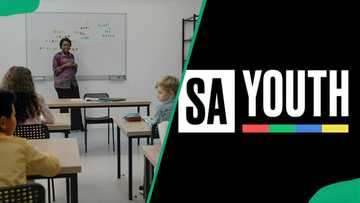SAYouth Mobi online registration, login process, and application form
An employment network is fundamental in helping youth secure job opportunities or learning opportunities, and SAYouth has created a platform for that. It links the youth to opportunities that match their area of speciality and location. Go through these details to learn more about the SAYouth login procedure, application form, how to sign up and how you can benefit from it.

Source: UGC
TABLE OF CONTENTS
President Cyril Ramaposa launched SAYouth on Youth Day, 16th June 2021, as part of the Presidential Youth Employment Intervention (PYEI). It is part of the government's initiative to tackle unemployment in the country. Applicants also stand to benefit from the tips the site provides regarding job seeking. How does the SAYouth application form work?
SAYouth login process, online registration, and application form
SAYouth Mobi works as an integrated platform that also offers helpful resources such as digital skills, interview tips, job searching and tips on how to hustle. The platform also has the option to track your journey and establish what you are busy with and improve your recommendations.

Read also
Woman shares tips on how to better your chances of getting a job through LinkedIn in helpful video
SAYouth Mobi site register and online application requirements
The service is available for individuals who meet the following criteria:
- Aged between 18 - 34 years.
- Have a South African (or refugee) Identity Document or a valid work permit.
- Not enrolled in any education or training facility.
- Not beneficiaries of any government grant.
The platform offers this service at no cost.
How do you apply on SAYouth Mobi?
Women and young people with disabilities are encouraged to apply for this enriching experience. The application process involves registering an account on the site. The account contains your details, educational qualifications, work experience and contact details. This information is fundamental in linking you with like-minded individuals.
How do you register at SAYouth?
To access the opportunities on the platform, you will need to register an account. In the course of it, you may find yourself answering questions that come off as personal. These questions are fundamental in matching you to opportunities that are specific to your needs.
Follow these steps to register with SAYouth and apply:
- Visit the SAYouth Mobi site by clicking sayouth.mobi/join.
- Click the “I’m ready to join” prompt.
- Fill out your personal information and contact details.
- Provide answers to all the questions after you have registered and accepted the terms and conditions of the programme. The process takes approximately four minutes.
- Provide information such as your educational qualification and work experience by clicking on the profile icon, which will prompt a selection of opportunities near you to be displayed.
- Apply for an opportunity near you by clicking on it.
These are the pre-requisite documents required for the registration process:
- A South African identity document such as a citizen passport, refugee number or permanent resident card
- A postal code or a valid work permit
SAYouth login process

Source: UGC
Follow these step-by-step guide for the SAYouth login process.
- Visit the site on sayouth.mobi login.
- Provide your username or South African identity document number.
- Provide your password and click the login prompt.
How to reset your SAYouth password?
In case you forget your password, follow these steps to reset it:
- Click on the “I forgot my password” prompt.
- Select the option to reset your password; SMS or Email.
- If you set security questions while registering your account, tick the box.
- Regardless of the option you choose to use to reset your password, SAYouth will send you a URL. The URL will automatically reset your password, and the new password will allow you to log in to your account.
If you change your phone number or address, update these details on your profile. Note that SAYouth will communicate with you via Harambee Youth Employment Accelerator.
SAYouth contacts
Incase you find it hard during the SAYouth login process, here are the ways to get in touch with SAYouth for more help.
- Toll-free support line: 0800 72 72 72.
- Email: support@sayouth.org.za.
- Facebook: SAYouth.mobi
SAYouth's trading hours are from 9 a.m. to 5 p.m., Monday to Friday, although this does not include public holidays.
What is SAYouth Mobi about?

Source: UGC
SAYouth Mobi is a national network brought by the Presidential Youth Employment Intervention offering young South Africans access to learning and job opportunities in conjunction with a selection of partners such as Harambee.
How do you search for a job on SAYouth?
To apply for the job, you will first need to sign up. Then use the SAYouth login platform to apply for a job of your choice.
What if I forgot my username and password for SAYouth?
You can reset your password, enter your email address that is linked to your SAYouth profile and you will receive the reset details to that email.
Is SAYouth free?
It is a 100% free opportunity for young unemployed South Africans to help them connect to work through a range of services and work readiness training opportunities.
These details about the SAYouth login and application process highlights the platform's benefits and why you need to apply for its services. Unlike most job searching sites, job seekers stand to benefit more, granted it provides tips on how to secure your chances at landing a job.
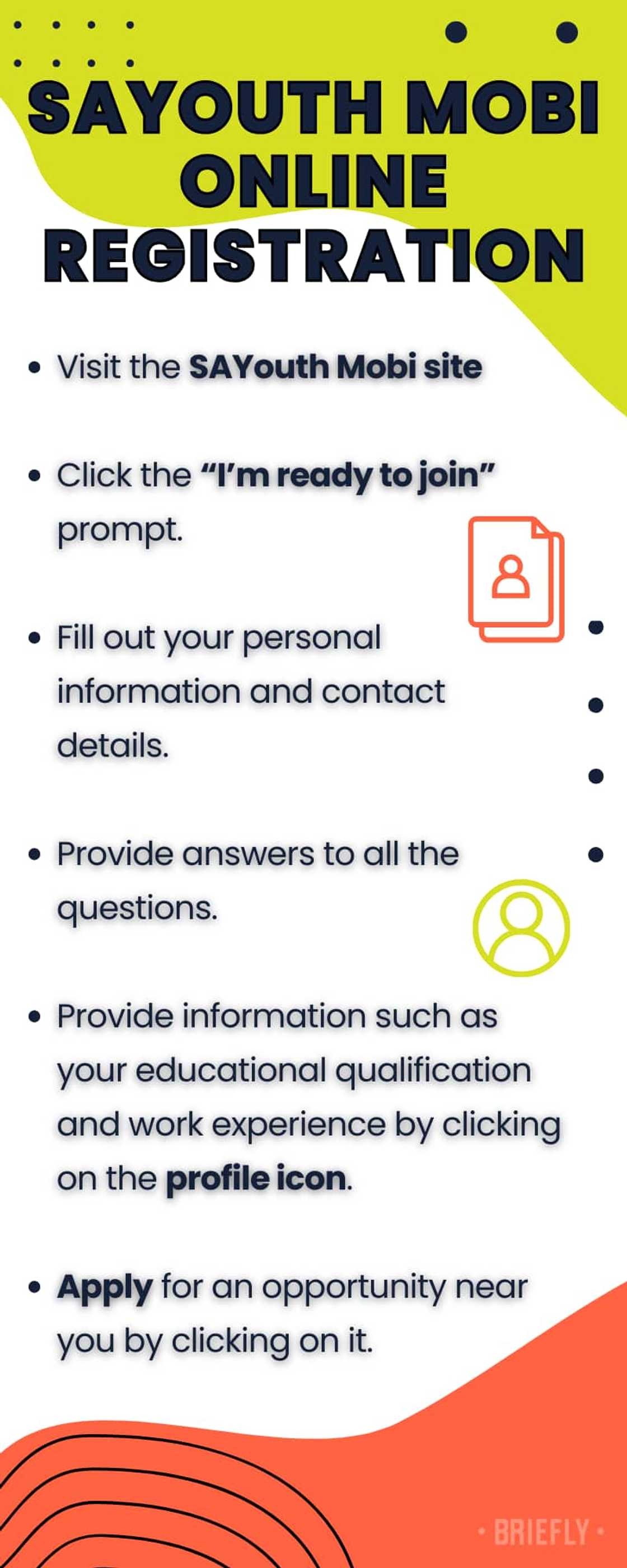
Source: Original
DISCLAIMER: This article is not sponsored by any third party. It is intended for general informational purposes only and does not address individual circumstances. It is not a substitute for professional advice or help and should not be relied on to make decisions of any kind. Any action you take upon the information presented in this article is strictly at your own risk and responsibility.
Briefly.co.za published details on resetting your NSFAS password and unlocking your user profile. If you are a student in your higher education, you need to check out these details about the National Student Financial Aid Scheme.
The National Student Financial Aid Scheme supports students in higher education to access funding. An applicant creates an account on the platform, and the details they provide are used to evaluate if they qualify for funding. Accessing this account requires a password, so go through these details to learn more information on how to reset your NSFAS password to unlock your user profile.
Source: Briefly News

Priscillah Mueni (Lifestyle writer) Priscillah Mueni is a lifestyle and entertainment content creator with more than 4 years of experience. She graduated from Meru University of Science and Technology with a Bachelor of Technology in Civil Engineering in 2019. In 2023, Priscillah finished the AFP course on Digital Investigation Techniques. She has been writing articles on Briefly.co.za since 2019. Email: pshmueni@gmail.com

Adrianna Simwa (Lifestyle writer) Adrianna Simwa is a content writer at Briefly.co.za, where she has worked since mid-2022. She has written for many periodicals on a variety of subjects, including news, celebrities, and lifestyle, for more than three years. She has worked for The Hoth, The Standard Group and Triple P Media. Adrianna graduated from Nairobi University with a Bachelor of Fine Arts (BFA) in 2020. In 2023, Adrianna finished the AFP course on Digital Investigation Techniques. You can reach her through her email: adriannasimwa@gmail.com