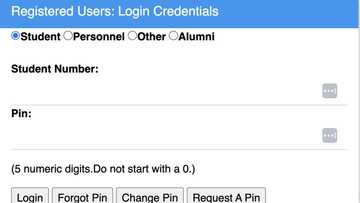How to use the UMP iEnabler portal for students: Detailed steps
The iEnabler portal is among the essential resources the University of Mpumalanga (UMP) established to help its learners. Navigating the admission process and monitoring application status can be daunting for students. Fear not, as this comprehensive guide sheds light on the UMP iEnabler system, ensuring a seamless experience from application to admission.

Source: UGC
The UMP iEnabler portal is a platform that allows students to access various academic services offered by the University of Mpumalanga. This guide is meant to help prospective students know how to use the UMP iEnabler portal.
How to use the UMP iEnabler portal
Accessing the portal is straightforward. Once logged in, you can apply, change, update academic details, make payments, and track your course progress. Below is a step-by-step guide on how to use the UMP iEnabler login portal.
- To access the portal, visit the official UMP website at ump.ac.za.
- Click on the "Student Portal" link at the top of the page.
- Once on the portal, begin by selecting “Student.”
- Enter your student number and password in the respective fields.
- Click the “Login” button to access the iEnabler system.
- Once logged in, you can access various academic services, including course registration, exam results, and more.

Source: UGC
UMP login check status process
The goal of every prospective student is to be accepted into the university once they have submitted their application. Below is how you can check if your application is successful.
- Visit the UMP student portal on your browser.
- On the UMP iEnabler login page, enter your “Student Number” and “Pin” in the respective fields.
- Press the “Login” option to access the portal.
- On the portal, navigate to Student Web and click “Application.”
- Process by clicking “Academic Admission Status.”
- Here, you will see your application status.
Is UMP still open for the 2023 application?
Unfortunately, the application period for 2023 has already closed. However, you can visit the official UMP website to stay up-to-date on future application periods.
How do I check my UMP application status check?
To check your UMP application status, log in to the UMP iEnabler portal and click the “Application Status” link. You will be able to view the status of your application from there.

Source: UGC
Is UMP open for 2024 application?
The 2024 student intake is ongoing. The intake process opened on 1 June 2023 and has already closed for some programmes. According to the information available on the official website, the closing dates for all its programmes are as follows:
30 November 2023
- Undergraduate Programmes
- Honours Programmes, Advanced Diplomas and Postgraduate Diplomas
30 January 2024
- Masters Programmes
- Doctoral Programmes
How much is the application fee at UMP?
The application fees vary depending on the nationality of a student. For RSA/SADC applicants, a non-refundable fee of R150 is mandatory. Students from other African countries should pay R350, and applicants outside Africa must pay R500 before applying.
Can UMP accept you without an application fee?
It is mandatory to pay the application fees before initiating the application process.
How do I find my student number at UMP?
Every UMP student must have a student number. If you don’t have the number, contact the institution via 013 0020034 or e-mail studentapplications@ump.ac.za, and they will get back to you for help.
You can reset the number on the iEnabler portal if you have forgotten it. Click on the “Forgot Student Number” option—you will be redirected to a new page, where you will be allowed three options to retrieve your student number.
Now you know how to use the UMP iEnabler portal for students. This guide is meant to make the process easier as you try to manoeuvre the portal to complete your application as a new student. If you have further questions or concerns about the process, contact the University of Mpumalanga for assistance.
DISCLAIMER: This article is not sponsored by any third party. It is intended for general informational purposes only and does not address individual circumstances. It is not a substitute for professional advice or help and should not be relied on to make decisions of any kind. Any action you take upon the information presented in this article is strictly at your own risk and responsibility!
READ ALSO: RDP status check online: apply and check your housing status in 2023
Briefly.co.za shared an article on how to check your RDP status online. The Reconstruction and Development Programme (RDP) is a South African housing government programme that ensures people from poor resource settings live in decent houses.
You can check your RDP status by visiting the HSS online/RDP houses portal. Alternatively, you can confirm your status via phone call, email address, or in-person visit to the nearest office. Learn all there is to know in the article.
Source: Briefly News