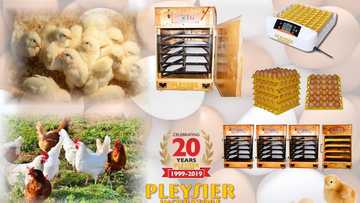How to use black data on Cell C: Complete guide for 2022
Black data is the data plan used by Cell C subscribers to stream or download content in the black entertainment platform launched by Cell C. The program was designed to ease the cost of downloading and streaming material from the internet. Here is a complete guide on how to use black data on Cell C.

Source: UGC
The cost of data had been the major hindrance to browsing; hence black data plan came to ease the burden. The plans were intended for Cell C users, specifically for them to enjoy the services of streaming.
How to use black data on Cell C
What is black data? Black is a platform that offers clients all-around entertainment by allowing users to view video-on-demand by streaming.
The service was structured to be diverse, providing local and international content. The platform also caters to sports lovers by including some European football club channels. It also contains games and ticketing services and also offers sports betting services.

Read also
KZN man spends less than R40 at local vendor for 3 types of vegetables, TikTok has Mzansi inspired by power of SA small businesses
To know how to use cell c black data, you must first have been registered on Black. You should note that these bundles do not work on other platforms.
Hence you need to purchase the bundle. This can be done via the Cell C app, credit/cheque card, Instant EFT, Masterpass, or Zapper. If you do not prefer this, you can still buy it using USSD by dialing *147# on your Cell C sim line.
If there is any Cell C store close to you, you can also purchase it from them directly, and the Cell C black bundle will be loaded into your account.
Black data prices
The black data Cell C prices vary according to the bundle you wish to pay. In addition, there are various plans you can opt for. The prices range according to the plan you choose.
These bundles can last for seven days, 30 days, 280 days, and 365 days. You can select any of the following bundle types below:
1. Once-Off bundles

Source: UGC
Check out the available Once-Off bundle plan available.
Till midnight
Below is a table with the available till midnight data you can purchase.
| Data | Price |
| 80MB | R10 |
| 150MB | R15 |
| 300MB | R17 |
| 600MB | R19 |
| 1GB | R25 |
| 2GB | R35 |
7 days bundles
Below is a table with the available seven days bundles you can use anytime.
| Data | Price |
| 60MB | R10 |
| 150MB | R19 |
| 250MB | R29 |
| 500MB | R49 |
| 1GB | R69 |
| 2GB | R99 |
30 days
Check out the available bundles for 30 days.
| Data | Price |
| 100MB | R19 |
| 300MB Anytime | R29 |
| 500MB Anytime | R35 |
| 700MB Anytime | R45 |
| 1GB Anytime | R65 |
| 1.2GB Anytime | R69 |
| 2GB Anytime + 1GB Nite | R85 |
| 3GB Anytime + 1.5GB Nite | R99 |
| 4GB Anytime + 2GB Nite | R149 |
| 6GB Anytime + 3GB Nite | R199 |
| 8GB Anytime + 4GB Nite | R249 |
| 12GB Anytime + 6GB Nite | R299 |
| 30GB Anytime | R489 |
| 40GB Anytime | R489 |
180 days
These are the available data bundles that can last you 180 days.
| Data | Price |
| 50GB Anytime + 50GB Nite | R549 |
| 100GB Anytime + 100GB Nite | R899 |
| 200GB Anytime + 200GB Nite | R1699 |
365 days
If you want to stay connected the whole year, you can purchase any of the bundles below and use them anytime.
| Data | Price |
| 10GB | R599 |
| 20GB | R799 |
| 30GB | R899 |
| 50GB | R1099 |
| 100GB | R1599 |
| 200GB | R1999 |
2. Upfront 12 months
If you are interested in the Upfront 12 months plan, you can choose any of the bundles below.
| Data | Price |
| 100MB | R129 |
| 200MB | R199 |
| 500MB | R399 |
| 1GB | R799 |
| 2GB | R1299 |
3. Day By Day bundles
Day By Day bundles allow you to pay upfront and get a daily allocation of data value for 7 to 30 days.
| Total allocation | Daily allocation | Price | Validity |
| 14GB | 1GB +1GB Nite | R89 | 7 days |
| 15GB | 250MB + 250MB Nite | R99 | 30 days |
| 30GB | 500MB + 500MB Nite | R169 | 30 days |
| 60GB | 1GB +1GB Nite | R299 | 30 days |
NB: You can get 50GB Anytime data + 50GB Nite data valid for six months for just R549!
How does black data work?

Source: UGC
Black data was primarily developed to be used on the black Cell C platform. Therefore, it is only available for Cell C customers on prepaid plans. You are eligible if you are on either the Pinnacle, LTE-A, C-Fibre Connector, SmartData, or Connector.
However, you must migrate to use the service if you are on a contract plan. So, provided that you have adhered to the requirement, the next thing is to ensure that you are registered on Black.
How do you check your balance?
To check your balance, download the Cell C App on your Android or iPhone smartphone to register or register for Cell C online self-service or dial *147# or *101#.
How do you recharge data once the bundle is depleted?
Below are various ways on how you can recharge your data:
- Self-Service option: Dial 135; option 1 for "Manage"; option 2
- Cell C website: Login to Self-Service on www.cellc.co.za and follow the prompts
- Using USSD: Dial *147# OR *109#
- Make a call: Dial 135 and then option 9 to speak to an agent
Is there a rollover of unused monthly data?
The data allocation resets each month, so any wasted data from one month won't carry over to the next. Only consumers with Straight Up plans can roll over their data for three months.
The above guide on how to use black data on Cell C will help if you are stuck on what to do with black data on Cell C. You can always contact them by calling their customer care helpline 135.
READ ALSO: List of STD Bank branch codes in 2022: All universal codes for Standard Bank
Briefly.co.za recently published a list of STD Bank branch codes for the year 2022. Standard Bank is one of South Africa's leading financial service companies. Its headquarters are in Johannesburg, with various branches throughout Africa and beyond.
The worldwide branch code for Standard Bank is 051 001. In the absence of a specific branch's code, you can use it to make electronic money transfers (EFT). It is valid at all Standard Bank branches.
Source: Briefly News

Peris Walubengo (Lifestyle writer) Peris Walubengo is a content creator with 5 years of experience writing articles, researching, editing, and proofreading. She has a Bachelor of Commerce & IT from the University of Nairobi and joined Briefly.co.za in November 2019. The writer completed a Google News Initiate Course. She covers bios, marketing & finance, tech, fashion & beauty, recipes, movies & gaming reviews, culture & travel. You can email her at perisrodah254@gmail.com.

Adrianna Simwa (Lifestyle writer) Adrianna Simwa is a content writer at Briefly.co.za, where she has worked since mid-2022. She has written for many periodicals on a variety of subjects, including news, celebrities, and lifestyle, for more than three years. She has worked for The Hoth, The Standard Group and Triple P Media. Adrianna graduated from Nairobi University with a Bachelor of Fine Arts (BFA) in 2020. In 2023, Adrianna finished the AFP course on Digital Investigation Techniques. You can reach her through her email: adriannasimwa@gmail.com