Clicks ClubCard in South Africa: How to use it (guide)
Clicks is one of South Africa's largest pharmacy chains, with more than 470 stores countrywide. The company has earned a reputation for low product prices, and loyal customers can save via the Clicks ClubCard service.

Source: UGC
In a very competitive market, focusing on creating brand loyalty is crucial to getting a competitive advantage over your market rivals. Many companies like Clicks use membership loyalty programs to retain existing customers and attract others.
What does Clicks ClubCard do?
The Clicks ClubCard helps members save. They earn 1 point for every R5 they spend at Clicks or The Body Shop, and cashback is loaded to their card after spending R250 over two months. Customers who spend R1000 in the same period will earn double points.
Customers will have access to exclusive and personalized My ClubCard Deals. New deals are loaded every two weeks. Members can load them to their ClubCard and do online or in-store shopping to save on products with promotional offers.
The Clicks ClubCard can also be used to order medication. Members will be able to check available repeat receipts. Customers over 60 can access Seniors Club membership benefits, including double cashback on Wednesdays and double eBucks for those who pay with FNB cards.
Expectant mothers and parents with toddlers under three years earn double cashback on several baby products, excluding baby products. Members can also subscribe to the SMS Vaccination Reminder Service, get baby advice newsletters, and join Baby Club live webinars for expert parenting advice on Facebook.
Members also earn cashback when they use ClubCard at various Clicks reward partners. Flexicare customers earn 10% cashback on insurance premiums, while Momentum Multiply Premier members earn up to 14% cashback. Other partners include EasyPay, Health Print, Spec-Savers, Europcar, Engen, eBucks, City Lodge Hotel Group, BestMed, and ARC.

Source: UGC
How do I get my Clicks ClubCard?
You must be a Clicks ClubCard member to enjoy the full benefits. You can go to your nearest Clicks store, where you will fill in a Clicks ClubCard application form and get a physical plastic ClubCard. Members can also get a digital card via online applications.
How do I get my Clicks ClubCard online?
There are two ways to do the Clicks ClubCard application online. You can get the digital version via the app by following these simple steps:
- Download the Clicks App from the Apple iOS Store, Google Play Store, or the Huawei App Gallery.
- Open the app to register by following the prompts on your screen.
- You will get the digital ClubCard on your mobile phone.
You can also get the service via WhatsApp as follows:
- Save +27 72 255 5522 on your phone
- Navigate to WhatsApp and send the word Hi
- Follow the prompts that appear on the screen
- You will receive a digital card via WhatsApp that can be saved on the phone.
How do I check my ClubCard points?
You can find out how many points you have earned by doing any of the following;
- Check the bottom of your till slip
- Clicks login and then select My Rewards Activity on the website
- Open the Clicks app
- Contact Clicks customer service on +27 21 460 1009 or 0860 254 257

Source: UGC
How do I redeem my ClubCard points?
Members can only redeem points that have been converted into cashback. The points earned must be 50 or more and are usually converted after every two months. The cashback is then loaded to the ClubCard, and the customer is notified via SMS or email.
How do I check the balance on my Clicks ClubCard?
To see your cashback balance, do any of the following:
- Use USSD code *120*25253 on your phone for members residing in South Africa
- Contact customer service via +27 21 460 1009 or 0860 254 257
- Clicks ClubCard login on their website and then select My Rewards Activity
- Check the Clicks app on your phone
- Look at the bottom of your till slip
Does Clicks ClubCard cashback expire?
Your cashback expires 12 months after the date it was issued. You can check the date of issues by:
- Logging in to the website and selecting the My Rewards Activity
- Go to the ClubCard section on the mobile app
- Contact customer service via +27(0) 21 460 1009 or 0860 254 257
Clicks ClubCard in South Africa helps you save while shopping. Become a loyalty member using any of the application methods mentioned above to enjoy the full benefits.
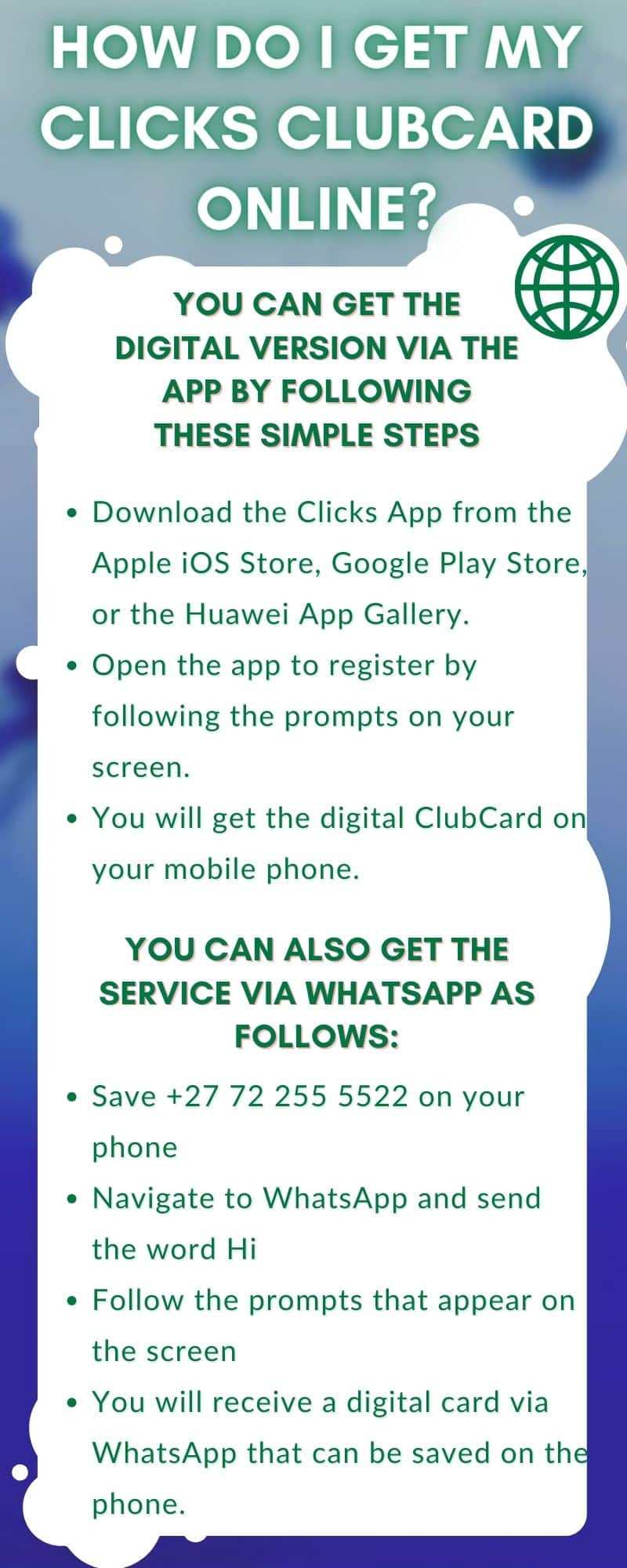
Source: UGC
READ ALSO: South Africa Spur menu and prices
Briefly.co.za published all you need to know about the SA Spur menu items and prices. Spur is an original South African restaurant chain brand with a presence across Mzansi and other countries.
Spur is known for offering generous portions at low costs. Some items on the menu include ribs, desserts, steak, burgers, breakfast specials, kids' specials, and vegan meals.
Source: Briefly News




