How to reconfirm SASSA application: A quick step-by-step guide
Once you have applied for a SASSA grant, it can take up to three months to be approved. During the waiting period, you can update the details to ensure there are no errors. Inaccurate information could result in payment issues. This article highlights a step-by-step comprehensive guide on how to reconfirm your SASSA application.

Source: UGC
TABLE OF CONTENTS
The South African Social Security Agency provides various types of grants to different categories of people in the country. You can apply for the SRD R350 grant, the disability grant, child support grant, grant-in-aid, war veterans grant, older persons grant, foster child grant, or care dependency grant. During application, ensure the information is truthful to avoid legal consequences.
How do you reconfirm your SASSA grant?
To reconfirm your SRD SASSA application, follow these steps;
- Go to the official SRD SASSA reconfirmation website
- Enter your South African ID number
- Enter the cell phone number you used during the initial application
- Click on ‘Send SMS’
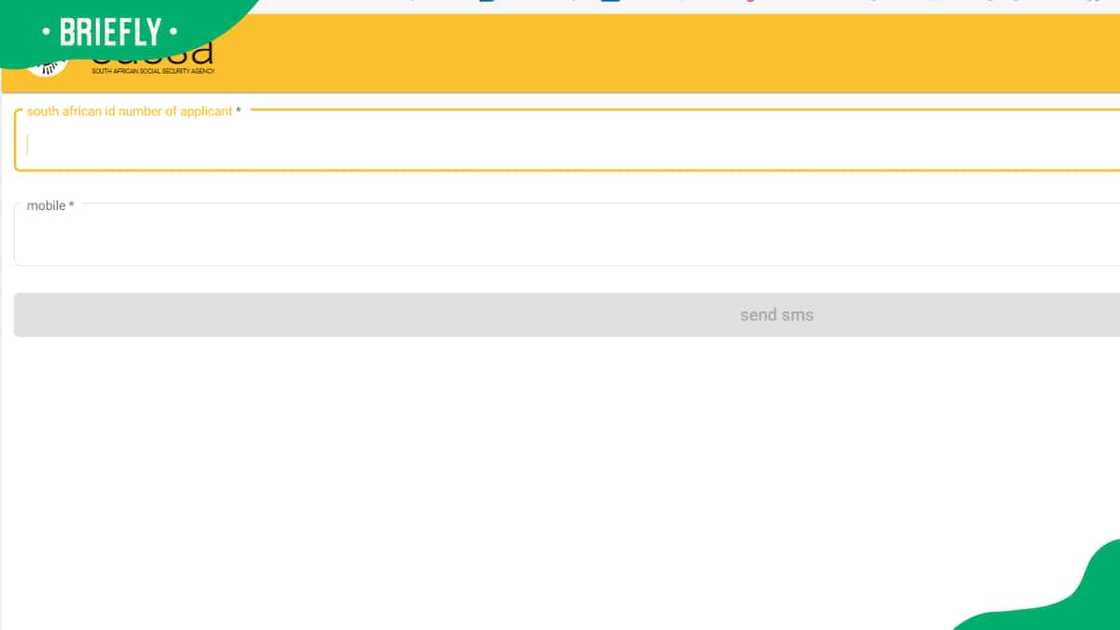
Source: UGC
- An OTP Code will be sent via SMS. Enter the code, then click on ‘verify pin’.
- If you fail to receive the SASSA OTP code, click on ‘Resend SMS’. If you get a ‘no active application to reconfirm’ message, it means there is no active application related to your cell phone and ID, and you need to make a new application.
- You will be presented with a SASSA Declaration and Consent Form. Read it to confirm your information.
- Verify all your personal details and documents previously submitted to make sure everything is accurate and up to date.
- In case of any mistakes or missing details, update accordingly.
- Verify your contact details and ensure they are accurate because SASSA will use them to communicate with you regarding the grant application.
- Confirm your current financial situation. SASSA uses this information to determine whether you are eligible for the grant.
- Review your banking details, including the bank name, the bank account number, and the account type. This step is necessary to ensure the grant is deposited to the right account.
- In case you have no bank account, you can use other SASSA payment methods provided. Choose from available retailers, including Pick n Pay, Checkers, and USave.
- Submit the SASSA Reconfirmation form after you have reviewed all the details.
- Wait for SASSA to process and approve the reconfirmed application.
How do you reconfirm your SASSA banking details?
You cannot afford to have incorrect SASSA banking details because that is how you receive your grant money. To reconfirm and update such information, follow these easy steps;
- Go to the official SASSA website at srd.sassa.gov.za
- Scroll down to ‘How do I change my banking details’.
- Submit your South African ID number in the space provided
- An SMS containing a secure and unique link will be sent to the cell phone number that was used during SASSA registration.
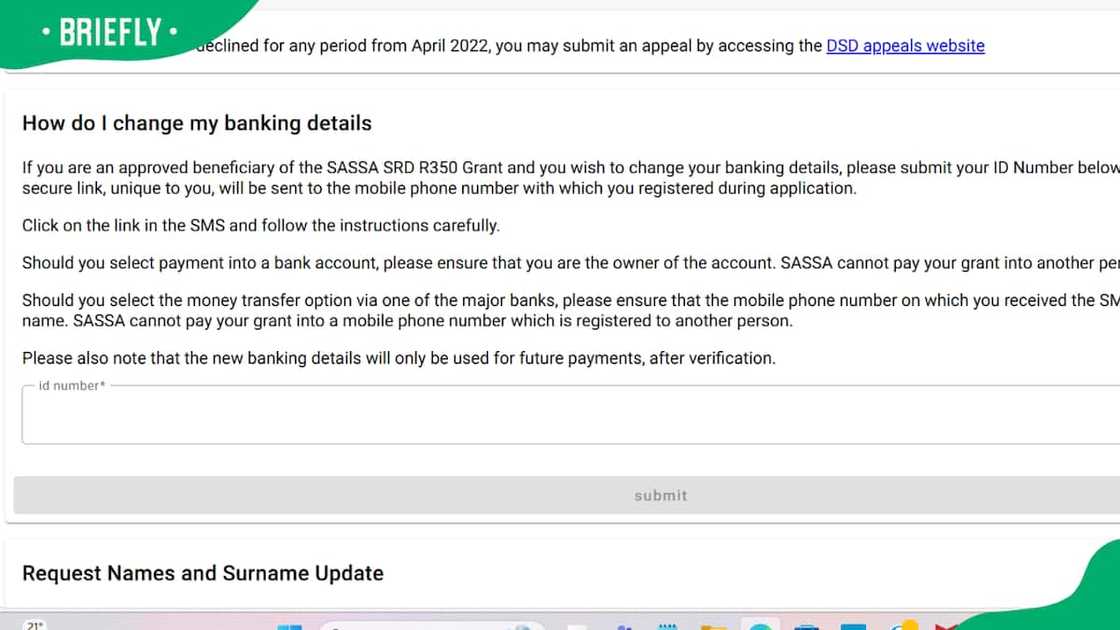
Source: UGC
- Click on the link and carefully follow the prompts to confirm and update the banking details.
- Submit the changes and wait for confirmation. You will only receive payments after the details have been verified as correct and up to date.
SASSA will not send your grant via another person’s bank account or to a phone number registered to someone else.
How do you check if SASSA has approved your application form?
After reconfirming your SASSA application and submitting the form, you have to wait for SASSA to process and approve or decline. To check the status of the application, follow the following steps;
- Visit the official SASSA grant status website
- Enter your South African ID number
- Provide the cell phone number you used during the application process
- Click the ‘Submit’ button
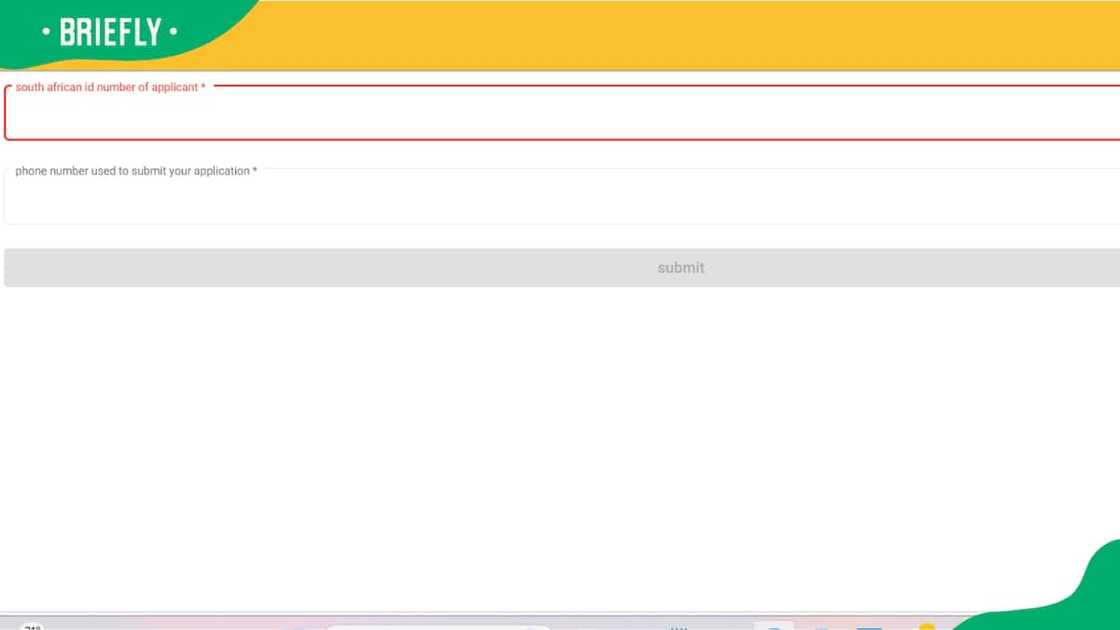
Source: UGC
- The reconfirmed SASSA status will be displayed on the screen, showing if you have been approved, declined, or missing details that must be updated.
- In case your application is declined, you can lodge an appeal with the Department of Social Development. The process to appeal is usually provided with the notification that your application has been denied.
How do you restart your SASSA grant application?
You can reinstate your cancelled SASSA grant in case circumstances change and you have trouble meeting basic needs. Follow these steps to restart the application;
- Visit the official SASSA grant reinstate' website.
- Scroll down to ‘Reinstate my cancelled application’.
- Select the yellow bar that reads ‘Click here to reinstate online’.
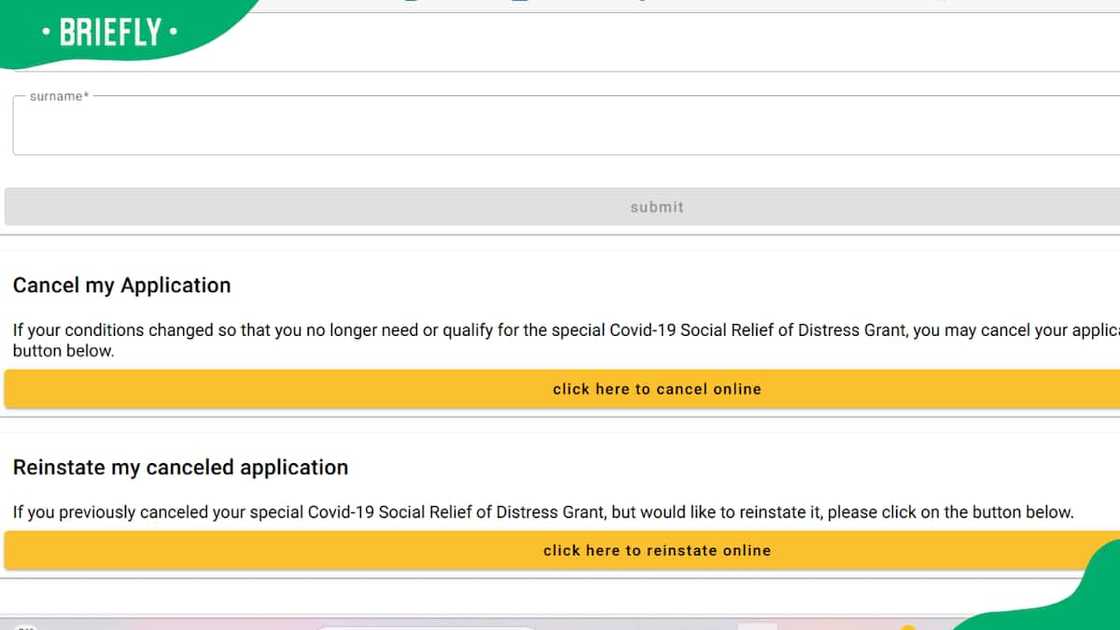
Source: UGC
- A new window will open that prompts you to enter your South African ID number and the phone number used to submit your application.
- Click on ‘Send pin’.
- You will receive a One-Time Pin on your mobile phone.
- Enter the OTP in the required field and click on ‘Verify’.
- Select the reason you want to reinstate the grant.
- You will be asked whether you are sure that you want to reinstate the grant.
- Click ‘Yes’ to proceed.
Reconfirming your SASSA application is straightforward, but you must be careful to provide accurate details. Stay informed and secure your financial aid with ease.
DISCLAIMER: This article is not sponsored by any third party. It is intended for general informational purposes only and does not address individual circumstances. It is not a substitute for professional advice or help and should not be relied on to make decisions of any kind. Any action you take based on the information presented in this article is strictly at your own risk and responsibility!
READ ALSO: How to open a Totalsports account in a few steps
Briefly.co.za shared all you need to know about opening a Totalsports account in South Africa. Totalsports is one of the leading retailers in the country that deals in athletic wear and equipment.
Having a Totalsports account allows you to take advantage of interest-free credit and access to exclusive offers. Check the article for a comprehensive guide on how to become an account holder.
Source: Briefly News






