20 best Snapchat filters in 2024 for your pics to look stylish
Snapchat filters are fun and interactive overlays or effects that users can apply to their photos and videos within the Snapchat app. These filters can add various visual elements, distortions, and animations to enhance or modify the content captured by the camera. Here are the 20 best Snapchat filters worth trying in 2024.

Source: UGC
A few Snapchat filters have never caused any harm and are worth a trial. These snaps are images, videos, and texts you can share with your friends and loved ones.
20 best Snapchat filters in 2024 for your pics to look stylish
Although Snapchat filters are meant to make stories more appealing and attractive, not all filters are worth trying as some may not appeal. Here are some of the best Snapchat filters to look good.
Best Snapchat filters for clear skin
These are some of the best skin-smoothing filters:
1. Old lens
This old filter creates a vintage feel to your snaps and makes you look older. It also gives a realistic and humorous effect to your appearance.
2. Cartoon 3D style
This is the filter that is trending on Snapchat. It lets you change your snaps into cartoons in real time.
3. Anime style
The Anime style is one of the most attractive Snapchat filters and is the best for those who love anime content. You can use the filter to make your face look like an anime character.

Source: UGC
4. My Twin
Imagine having your twin? The My Twin filter allows you to determine your twin's appearance and assume you have one.
5. Pecan
The filter is ideal for giving you a tan effect. This filter also lets you add texture and graining effect.
6. Beauty Cartoon lens
It enhances your selfies by transforming them into cartoon characters or Disney-style characters.
Best Snapchat filters for photography
Are you a professional photographer? Here are the best filters to try:
7. Photography 1 Lens
This features a timestamp watermark at the bottom left corner to give your images a bold look.

Source: UGC
8. Street Photography Lens
This is ideal for street photography to capture buildings, people, and cityscapes. It works best at night when clicking images of lights and neon boards.
9. Lockscreen Lens
This adds various elements of the iPhone's lock screen to your Snaps, making it look like a screenshot from your phone.
10. Vogue Noir
Vogue magazine is renowned in the fashion industry. So, getting on the magazine's cover is a dream come true.
Best Snapchat filters for girls
Here are some filters ideal for girls:
11. Polaroid
This includes a large border around your images resembling a photo taken from a Polaroid camera. They give the best results if you want a grayscale effect on your pictures.
12. HUJI Lens
HUJI is for those who want to add extra retro effects to their pictures and bring their selfies back to old age.
13. Golden Hour
The Golden Hour filter on Snapchat adds warmth, softness, and a golden glow to your snaps. It makes your selfies appear like they were taken in some coastal cities.
14. Doll style lens
The filter adds a touch of doll-like charm to your snaps. It is getting increasingly popular on Snapchat as Barbie has become a hit on the Internet.

Source: UGC
15. Tervot lens
Tervot enhances your selfies with some film grain texture. It also brings an extra vintage vibe by darkening your portraits, making it one of the aesthetic filters on Snapchat.
Best Snapchat filters for boys
Here are some filters ideal for boys:
16. Black Face Mask
The Face Mask filter was typical during the COVID-19 pandemic. It can easily make your character and personality incredible, charming, and mysterious.
17. Bright Filter
The filter attaches a layer of brightness to your clicks, which is crucial when using Snapchat cameras in places like cafes and bars. It also enhances the lights of the pictures, making everyone in the photo not underexposed or overexposed.
18. BW Sharpen film
People use it to transform images and videos into a black-and-white palette. It is ideal for guys who want to be cool on Snapchat.

Source: UGC
19. Burning frame
This features a live fire within a border while adding four different frames.
20. Greenery
Give your stories a boost of saturation with the Greenery filter. It also amps up the brightness, making your images lively.
Can I create my Snapchat filter?
Snapchat allows users to create their filters, known as "Lenses." With Lens Studio, you can design and build your augmented reality (AR) experiences and share them with the Snapchat community.
Can I use Snapchat filters on videos as well?
You can use Snapchat filters on both photos and videos. The filters, often called Lenses, are designed to work seamlessly with the Snapchat camera, allowing you to apply various effects, overlays, and animations to your video content.
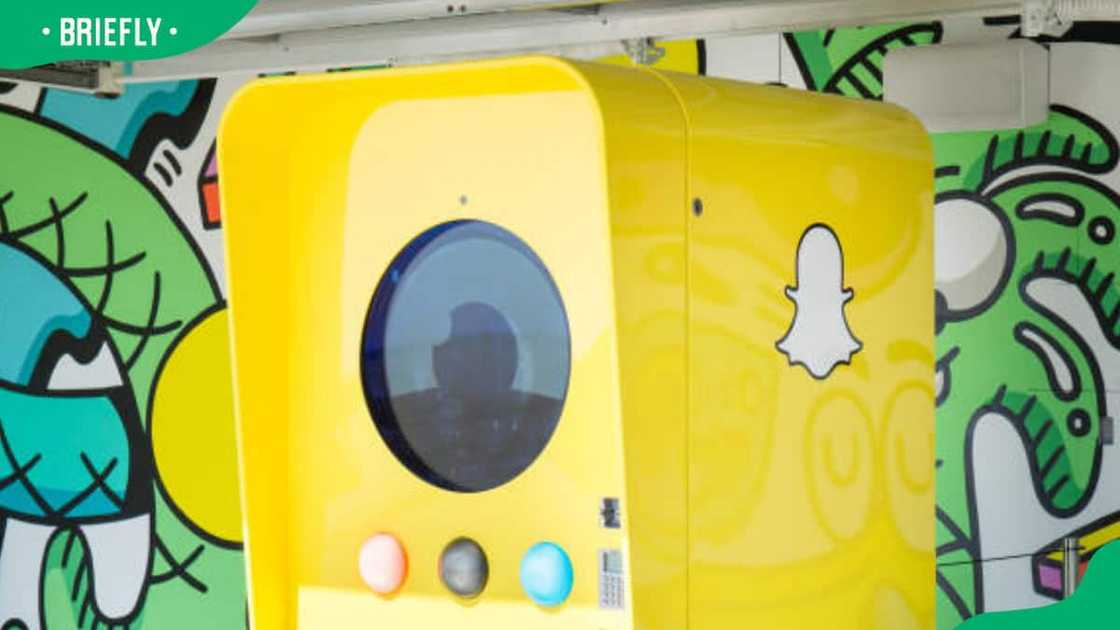
Source: UGC
How to use Snapchat filters?
To use Snapchat filters, open the Snapchat app, switch to the camera screen, and press and hold on your face until the filters appear. From there, you can swipe through the available filters and choose the one you want to use. Remember that Snapchat frequently updates and adds new filters so that the available options may change over time.
Above are the 20 best Snapchat filters for selfies, clear skin, and guys. These filters are designed to enhance photos and videos, often including interactive and dynamic elements that respond to your movements in real-time.
READ ALSO: Threads Gets 30 Million Sign-ups in 24 Hours: Details About Mark Zuckerberg's Newly Launched App
Briefly.co.za recently published an article about Mark Zuckerberg's newly launched app. Meta, the parent company of Facebook, has officially launched Threads, a space for real-time conversations online, which is to become Twitter's latest competitor.
Mark Zuckerberg announced that over 10 million people signed up for Threads in the first seven hours of its launch. Threads is linked to Instagram, which has around two billion monthly active users.
Source: Briefly News






