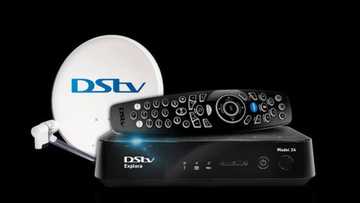List of Cell C SIM swap security questions and answers: All you need to know
You might have recently lost your Cell C SIM card and want to retain your former phone number or are considering moving to another mobile network. If that is the case, you ought to take your time to review this list of Cell C SIM security questions and answers to know what to anticipate during the process.
PAY ATTENTION: Click “See First” under the “Following” tab to see Briefly News on your News Feed!

Source: UGC
Porting, or SIM swapping with Cell C, is a straightforward process. Furthermore, the network's technical team is a call away if you face any challenges during the process. So, go through these details for more information about the process and Cell C SIM swap security questions and answers.
What questions do they ask for SIM swap?
In 2017, Cell C customers raised the alarm about the security questions the mobile service provider asked whenever they tried retrieving their lost phone number. Therefore, the network provider compiled a set of questions that customers should be familiar with the answers to whenever they retrieve their phone numbers. These questions are:
- Whether the SIM RICA was registered under your name. If so, you should send the RICA registration number of your new SIM and mobile number.
- The last amount recharged on the line
- The date of the last recharge
- Frequently dialled numbers
- Numbers dialled in the last 24 hours
- The customer's Tariff plan; both voice and data
PAY ATTENTION: Follow us on Instagram - get the most important news directly in your favourite app!
What happens during SIM swap?
SIM swapping is a type of account takeover by a different network service provider. It could be intentional or fraudulent. These are the reasons that warrant intentional swapping:
- If you lost your previous SIM card
- If you are upgrading to a contract on SIM on Cell C
- If you have been using other networks and wish to change to Cell C but would prefer to retain your number
What is needed for a Cell C SIM swap?
Before proceeding to the porting process, ensure you have the following:
- A new Cell C SIM pack
- You have to RICA the new SIM card
Visit any Cell C outlet for the SIM card and the RICA process.
How to RICA to Cell C SIM card
RICA is fundamental, especially in fighting and averting crimes that can be committed using a cell phone number. You do not have to RICA your SIM card at the outlet; you can do it online using your smartphone. These are the requirements for RICA:
- Proof of address
- Proof of identity
Before commencing the RICA process, you should buy the Cell C SIM card. You also need a phone with a good camera.
How to RICA Cell C SIM card online
Follow these steps for the process:
- Visit the Cell C online RICA page.
- Select the orange RICA option, which will redirect you to all the details you should know about the RICA process and its importance.
- Go through the terms and conditions and click on the box to confirm that you agree.
- Click on 'Next' to permit Cell C to store your data.
- Enter the RICA serial number at the back of your starter pack.
- Enter your PUK number.
Verify your RICA number by taking a picture of it with your device.
- Click on Next, follow the prompts, and provide the information required to complete the process.
If you do not have a smartphone, go through the RICA process at any Cell C outlet.
How do I do a Cell C SIM swap with Cell C?
If you have an old SIM card and want to swap it, there are various ways. Outlined below are the steps to follow:
SIM swapping via SMS
This method involves following these steps depending on the type of SIM card:
Prepaid customers
If you are a prepaid user, these are the steps you should follow:
- Text your SIM serial number to 084 767 8287
- Confirm the two confirmatory texts sent to your old SIM card
- Wait for the old SIM card to lose network before inserting the new SIM card into your phone.
Contract customers
These are steps you should follow if you are a contract customer:
- Notify your current network at least 31 days prior that you intend to port
- Let Cell C know the date you intend to port.
- Cell C services will be available for you on the day you plan to port.
How do you SIM swap via SMS?
Depending on the mobile network you wish to port from, these are the steps you should follow:
Porting from MTN
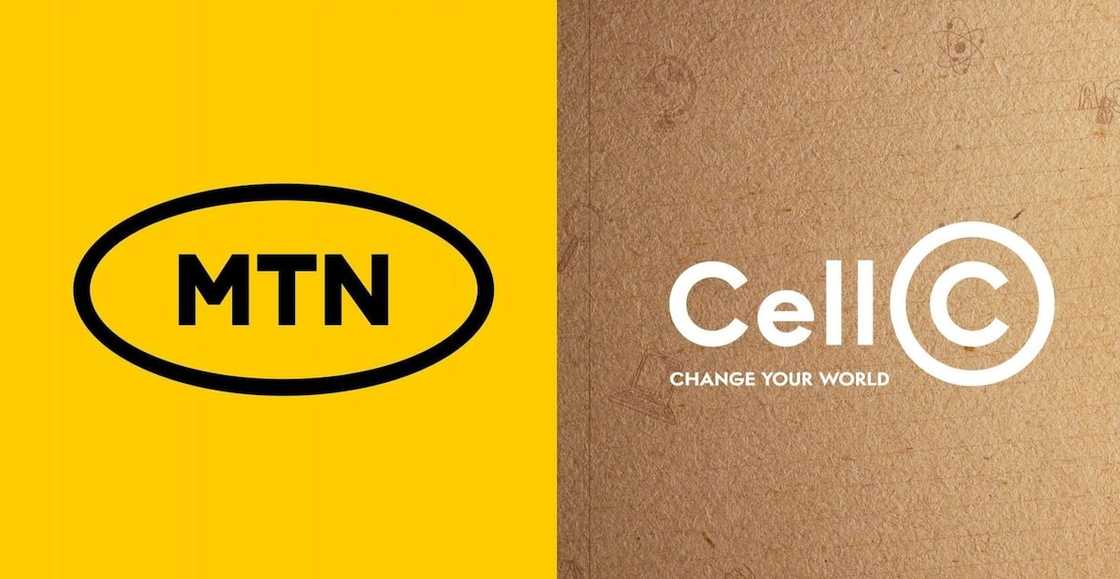
Source: UGC
Follow these steps if you are porting from MTN:
- Buy a new Cell C SIM card and RICA it
- SMS your new SIM serial number to 084 767 8287; you will receive an SMS to confirm you are porting
- Wait for your MTN SIM card to stop working before inserting the Cell C SIM card into your phone
Porting from Vodacom
If you are a Vodacom user, you do not have to worry about the Vodacom sim swap questions. Follow these steps for a smoother porting experience:
- Buy a new Cell C SIM card and RICA it
- SMS your new SIM serial number to 084 767 8287; you will receive an SMS to confirm you are porting.
- Wait for your Vodacom SIM card to stop working before inserting the Cell C SIM card into your phone
Cell C SIM via customer service
To swap to a new SIM via customer service, dial 084135 or 135, select option 9, and stay on the call until a customer service agent picks up your call.
How do you do a SIM swap on Cell C Self Service?
If you wish to use the self-service option, follow these steps:
- Ensure you have activated the Cell C self-service
- Dial 084135 from another phone
- Enter your self-service PIN
- Select the SIM swap option
How to do Cell C SIM swap online
Cell C SIM swap is only available via self-service, SMS and call; you cannot do it online. However, you can RICA your SIM online.
How do I check my Cell C SIM swap?
Depending on the mode of SIM swapping, you should wait for at least two hours before inserting the new SIM card into your phone after the technical process of porting.
Can you do a Cell C SIM swap for a lost SIM?
Yes, you can. However, you cannot swap via SMS. You can use the self-service option or call customer service.
Cell C airtime check
Meanwhile, if you wish to check your airtime balance, you could use the mobile app and choose the check balance option on the home screen. Alternatively, you could dial 135 and select option 1 for 'manage' and 1 for 'view remaining balance and usage.'
How to check my Cell C number
Are you wondering how to check the Cell C number? The process is as simple as following these steps:
- Dial *147#. 8 options will be displayed.
- Select the 'customer info' option to display your phone number.
These details of Cell C SIM swap security questions address the bits and bombs about the process and how to go about it. You do not have to worry about the process being lengthy or getting inconvenienced in any way.
READ ALSO: MTN track my application process and more: Everything to know about MTN contracts
In the same breath, Briefly.co.za published detailed information about the MTN track my application process. You need to check it out.
MTN offers customers the best contract deals on data, SIM, talk-time and devices. So, go through the tracking process to know what is expected of you.
PAY ATTENTION: Сheck out news that is picked exactly for YOU ➡️ find the “Recommended for you” block on the home page and enjoy!
Source: Briefly News